关键词 > Java代写
assignment
发布时间:2017-02-04
This worksheet should give you the opportunity to demonstrate your understanding and knowledge of Graphical User Interfaces, File Input and Output, and Human Computer Interaction.
You have 4 text files, containing thousands of words each. Download them here.Part 1: File-Handling
Choose 50 words from each file.
Store them in an array of four string lists.
Serialize the array of 4 lists in a binary file.
Part 2: Threads
You should allow the user to choose whether the selection is done in parallel with threads, or sequentially with just 1 thread - the main program thread. The program should output the time taken to prepare the selection, allowing one to compare the parallel and sequential methods timings.
Part 3: Getting GUI
Write a simple GUI that allows you to choose whether to run your word-choosing code in parallel or sequentially, and then outputs the time the word-choosing took. Here is a suggested GUI.
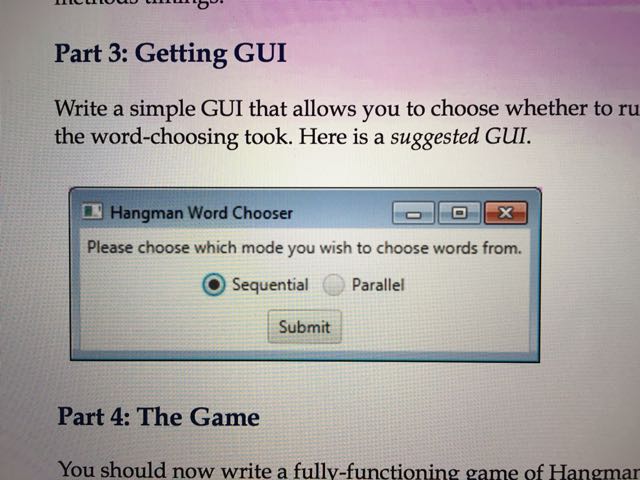
Part 4: The Game
You should now write a fully-functioning game of Hangman. You can play a game of Hangman online here to refresh your memory, but this on-line version is extremely limited - what functionality is missing?
You need to think carefully about what your program should do, and how to structure it. You should consider the following:-
· It should let the user play hangman with clear visual cues to their performance.
· The program should let the user choose from 4 levels of difficulty (which determines the length of the word, the easiest setting has the fewest letters, the hardest has the most letters).
· The user should be able save the current game state, and load the game state in.
· Your solution should use GUI components that allow full interaction with the program.
Submissions
Your submission should be a zip file. This file should contain the following :-
· all files to compile and run your program. It is important that your code will compiled by using javac MiniProject.java and will run by using java MiniProject
· all media files and question text files
· A file called HCI.pdf. In this file you should summarise the HCI concepts you followed in designing, developing and in particular testing your program with a user-centred philosophy. You may also wish to mention any techniques you would use if you had more time. This is worth 35% of the final mark so please be detailed and run to 1-2 pages at least.
· a JAR File to run the program. See this tutorial on how to make a jar from the command line.
Please bear in mind that this is an open ended worksheet and there is the danger that you are spending too much time on this. When your work is marked we are aware that this is a coursework for a 10 credit module. We do not expect a complete, fully polished software that one can be packaged up and sold. It should be seen as a toolbox to develop your skills in threads, GUI, IO and HCI.
Resources
Marks Breakdown
The software product is worth 65% of the final mark for this worksheet. The discussion of HCI & Usability is worth 35%.
Unlike conventional worksheet this project is marked on a criteria-based marking scheme. It is therefore very difficult to get 80-100% of the marks. A good solid entry can expect to net approximately 70%. See below for the criteria.
|
Mark |
Description |
|
90% - 100% |
Submitted mini project is of a professional standard − could be shrinkwrapped and sold. Professional level GUI and HCI. Functionality is complete and code and system structure are such that the system will be highly maintainable. Use of HCI and Usability techniques is flawless and well documented in a report of the highest standard. |
|
80% - 89% |
Mini project is of an excellent standard − some very minor problems but very usable. High level of polish permeates the GUI and HCI. Functionality is complete and code and system structure are such that the system will be highly maintainable. Use of HCI and Usability techniques is excellent and the report describing them is well written. |
|
70% - 79% |
Excellent standard − some very minor problems but quite usable. Some evidence of high quality GUI and HCI. Functionality is mostly complete and code and system structure are such that the system will be reasonably maintainable. Use of HCI and Usability techniques is good and the report describes them at a good level of detail. |
|
60% - 69% |
Good standard − several minor problems with application. Functionality is complete. Good to modest quality GUI and HCI. Code and system structure are such that the system will be maintainable. Usability is somewhat hampered, more like a very good prototype. Use of HCI and Usability techniques is reasonable, though the report may not describe them in a sufficiently high level of detail. |
|
50% - 59% |
Reasonable standard − several minor and some larger problems, or incomplete areas of functionality. Code and system structure are such that the system will be maintainable. Usability is somewhat hampered, more like a prototype. Use of HCI and Usability techniques is not as well documented as it could be, or more techniques could have been highlighted and/or used. |
|
40% - 49% |
Weak − many problems with the final product. Functionality is quite incomplete and code and system structure are not such that the system will be easily maintainable. HCI, GUI techniques and usability are hampered. Superficial discussion of HCI and Usability techniques in report. |
|
35% - 39% |
Weak − too many problems. Small concrete HCI & GUI techniques, functionality is significantly incomplete and code and system structure are not such that the system will be maintainable. Not usable. Little or no discussion of HCI and Usability techniques in report. |
|
20% - 34% |
Some tentative HCI & GUI techniques but functionality is too little to even judge completeness, structure. Discussion of HCI and Usability techniques is virtually non-existant. |
|
0% - 19% |
No real end product - nothing worth mentioning has been developed. No discussion of HCI and Usability. |

