关键词 > Python代写
Scraping and Crawling nps.gov
发布时间:2021-08-07
Scraping and Crawling nps.gov
Test assignment summary
You will create a program to scrape and search for information about National Sites (Parks, Heritage Sites, Trails, and other entities) from https://www.nps.gov. You will also add the ability to look up nearby places using the MapQuest API.
Getting started
You can download the starter files for the test assignment here:
Starter code: si507_waiver.py
Test file: si507_waiver_test.py
What to submit
The only file you need to submit to Canvas is your copy of the si507_waiver.py file. You do not need to submit the test file (we have it) or your secrets.py file, since we’ll run the code with our own API key.
Also, please observe the following:
● Please write your code in Python 3 (the current version is 3.8.5). Python 2.7 has been deprecated for quite a while, and submissions that require us to run your program using a python 2 interpreter will not be accepted. If you are a Mac user, this means you will need to install (if you don’t have it already) python 3 from python.org. The pre-installed python is version 2.7, which is not what you want for this assignment (or life in general).
● Since we will grade both with and without cache, do not forget to test your solution code with and without a cache file. (When you want to run without a cache, delete the cache file and run.) Do not submit your cache file!
● Before submitting, use the test file (run, on Windows or Linux, python si507_waiver_test.py or, on the Mac, python3 si507_waiver_test.py) to test Part 1, 2, 3 and 4 of your project.
● You can add any functions with docstrings but must leave the existing functions, including names and parameters, as they are specified. This is required for testing.
● Do not change the name of the file si507_waiver.py since that’s the name that the test file expects.
● Do not change any of the contents of the file si507_waiver_test.py
○ You can create other files, including other test files, if you would like, but you may not change this file or rename the main program file. In addition, if you decide to break your code into multiple program files, submit those files along with si507_waiver.py in Canvas. Make sure your main program file, si507_waiver.py, correctly imports additional program files. For simplicity, though, you may just want to stick with writing all your code in the si507_waiver.py file.
Failure to follow these guidelines may result in point deductions.
Part 1: Scrape state URLs
In part 1, you will scrape the page https://www.nps.gov/index.htm with the goal of being able to make a dictionary that maps state names to state page URLs.
The dictionary keys will be the state name (in lower case), and the value will be the URL for the state’s page on nps.gov. (e.g. {'michigan': 'https://www.nps.gov/state/mi/index.htm', ...} ).
This dictionary should include all states listed on https://www.nps.gov/index.htm. The links to state pages can be accessed from the dropdown box under the label “FIND A PARK” (this is a clue to help you find the part of the page you will need to extract):
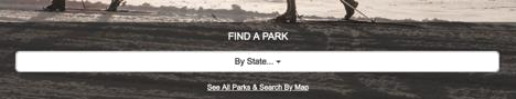
To pass the included tests, you will need to complete the implementation of build_state_url_dict() to return the correct dictionary.
Part 2: Create an instance of a national site
In part 2, you will scrape individual site pages (e.g. https://www.nps.gov/isro/index.htm or https://www.nps.gov/yell/index.htm) with the goal of being able to create instances of NationalSite. Each NationalSite (instance) should have attributes on name, category (e.g., ‘National Park,’ ‘National Monument’, or blank), address, zip code, and phone number. The required attributes for the NationalSite class can be seen in the starter code file in detail.
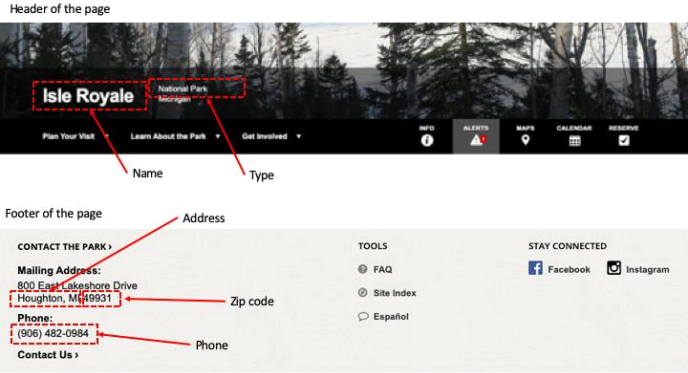
NationalSite class should have a method info() that returns a string representation of itself. The format is <name> (<category>): <address> <zip> . Example: Isle Royale (National Park): Houghton, MI 49931
To pass the included tests, you will need to complete the implementation of get_site_instance(site_url) to return a NationalSite object.
Part 3: Crawling
In part 3, you will crawl nps.gov with the goal of being able to print out information about any National Site listed on the site, organized by state. The information will include name, category, and mailing address. You will use functions that you implemented in Part 1 (build_state_url_dict()) and Part 2 (get_site_instance()) to achieve the goal of Part 3.
First, your program will ask a user to input a state name (case-insensitive).
Second, to pass the included tests, you will need to edit the function in the starter code get_sites_for_state(state_url) that takes a state page URL (e.g. “https://www.nps.gov/state/az/index.htm”) and returns a list of NationalSite objects in the state page.
Third, based on the returned value from get_sites_for_state(state_url), print national sites in the state in the following format: [number] <name> (<type>): <address> <zip code>.
Example : [1] Isle Royale (National Park): Houghton, MI 49931
Finally, implement caching so that you only have to visit each URL within nps.gov once (and subsequent attempts to visit, say https://www.nps.gov/index.htm or https://www.nps.gov/state/mi/index.htm or https://www.nps.gov/isro/index.htm are satisfied using the cache rather than another HTTP request). Print Using Cache when you use cache data, and print Fetching when you make a HTTP request. (This will also have the side effect of dramatically speeding up your development time!)
Note
● Since you need to access multiple pages to create an object list, you are likely to print Using Cache or Fetching multiple times.
● You also need to modify functions in Part 1 and Part 2 to use caching.
Sample outputs
Case 1: Run without cache (upon first access)
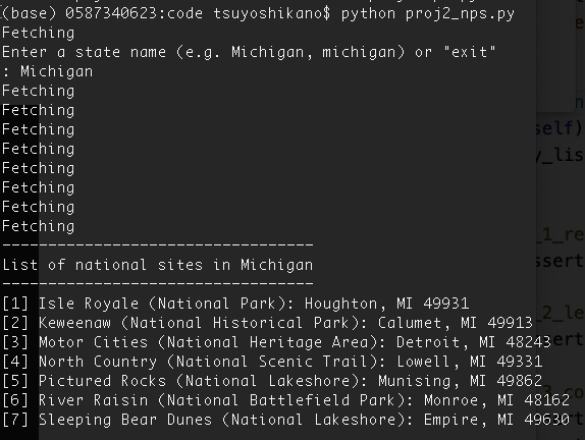
Case 2: Run with cache (upon subsequent accesses)
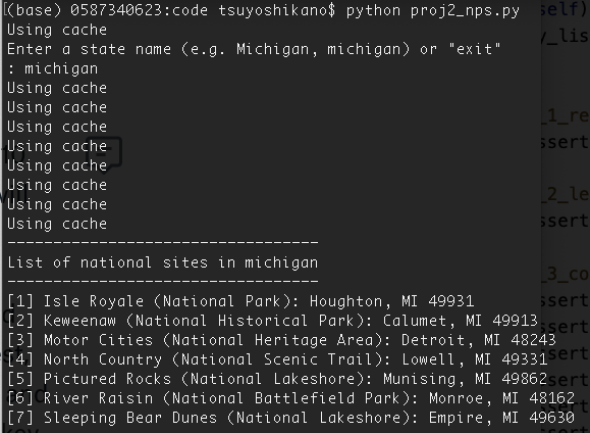
Part 4: Find nearby places
Implement a function get_nearby_places(site_object) that finds up to 10 places in or near the zip code of the national site’s mailing address. The function will return a dictionary based on the output from the MapQuest API.
In order to implement the API request, go to MapQuest API documentation and find out the necessary URL and parameters. In order to make API requests, you need to get an API key from MapQuest (click “Get your free API Key”). Once you get an API key, make secrets.py in the same folder with your project code and save the API key in secrets.py.
Secrets.py file should contain a single line like this (replace “xxxxxxx” with your API key): API_KEY = "xxxxxxx"
For a MapQuest API request, you need to use the following five parameters.
● key: API key from secrets.py
● origin: Zip code of a national site (Use NationalSite instance attribute.)
● radius: Distance from the origin to search is 10 miles.
● maxMatches: The number of results returned in the response is 10.
● ambiguities: “ignore”
● outFormat: “json”
Based on the data you get from Mapquest, get_nearby_places(site_object) should print out a list of up to 10 places in the following format: - <name> (<category>): <street address>, <city name>”. If a place doesn’t have code or address, display “no category,” as shown in Example 2.
Example 1 : - ALDI (Food Markets): 1850 N Telegraph Rd, Monroe
Example 2: - McIntyre Cemetery (no category): no address, no city
Finally, implement caching so that you only have to call the API once for each zip code. Print Using Cache when you are using cache data, and print Fetching when you make an API request.
Sample output of the get_nearby_place function
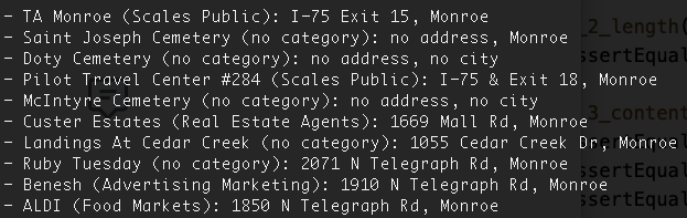
Part 5: Create an interactive search interface
For this last part, you will add the ability for users to enter their own queries and receive nicely formatted results. The steps of the interactive search interface are as follows.
[Step 1]
When the program starts, ask the user to enter a state name (case-insensitive). If the user enters “exit”, the program should quit. If a user enters an invalid state name, print an error and ask the user to enter a state name again.
Sample output of wrong input and exit
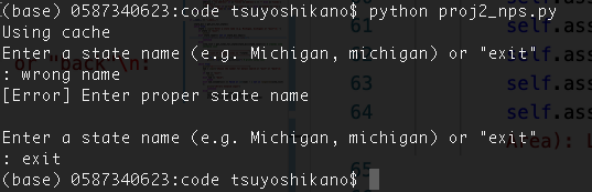
[Step 2]
When a user inputs a valid state name, print a list of national sites in the state with a nicely formatted header (List of national sites in <state>) and numbering.
Sample output when a user enters “michigan”:
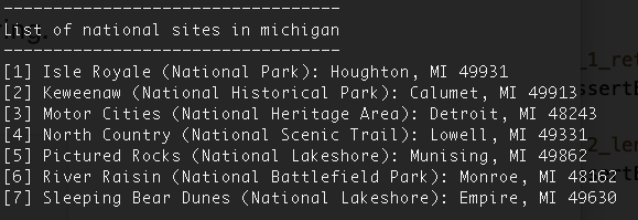
[Step 3]
After the list of national sites is printed, offer to the user to enter a number from the list to find nearby places, or to enter “back” to search national sites for another state. If the user enters “exit”, end the program. If the user enters an invalid number, print an error message and ask the user to try again.
Sample output (an error case and “back” case)
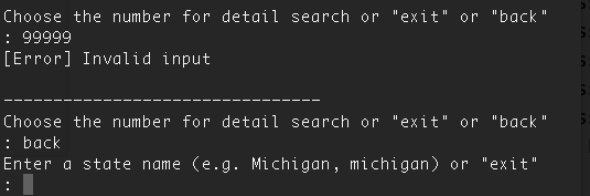
[Step 4]
When a user enters a valid number, print a list of (up to 10) nearby places with a header formatted as Places near <national site>.
Sample output (when the user enters “michigan”, then “6”)
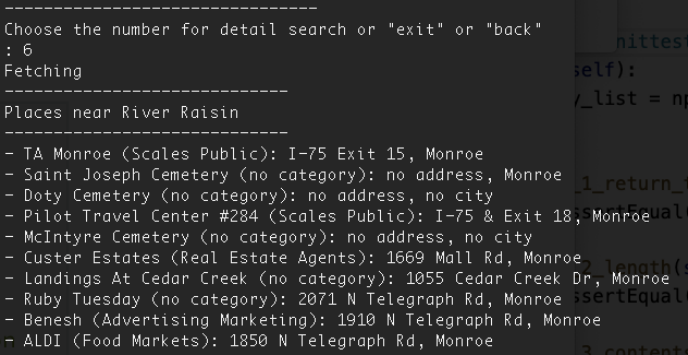
[Step 5]
Repeat Step 3 and 4 until the user enters “exit”.
Grading Rubric and Requirements for Passing the Waiver Test
Your code can earn up to 200 points. To pass the waiver test, you will need to earn 90% or 180 points. The grading rubric will be as follows:
|
Req
|
Part
|
Description
|
Category
|
Point Value
|
| 1 | 1 |
Function build_state_url_dict returns a dictionary.
(Whether the code passes test_1_1_return_type or not)
|
Code
|
5
|
| 2 | 1 |
Function build_state_url_dict returns a
dictionary that covers all the states listed in nps.gov.
(Whether the code passes test_1_2_return_length or not)
|
Code
|
10
|
| 3 | 1 |
Function build_state_url_dict returns a
dictionary that maps state names to state page
URLs. (e.g. {'michigan': 'https://www.nps.gov/state/mi/index.
htm', ...} ).
(Whether the code passes test_1_3_contents or not)
|
Code
|
10
|
| 4 | 2 |
Function get_site_instance returns an
instance of NationalSite that has proper name
and category attributes.
(Whether the code passes test_2_1_basic or not)
|
Code
|
10
|
| 5 | 2 |
Function get_site_instance returns an
instance of NationalSite that has proper
address and zipcode attributes.
(Whether the code passes test_2_2_address or not)
|
Code
|
10
|
| 6 | 2 |
Function get_site_instance returns an
instance of NationalSite that has proper phone attribute.
(Whether the code passes test_2_3_phone or not)
|
Code
|
10
|
| 7 | 2 |
Function get_site_instance returns an
instance of NationalSite that has a method
info() to print the site information.
(e.g. Isle Royale (National Park): Houghton, MI 49931)
(Whether the code passes test_2_4_str or not)
|
Code
|
10
|
| 8 | 3 |
Function get_sites_for_state returns a list
(Whether the code passes test_3_1_return_type or not)
|
Code
|
5
|
| 9 | 3 |
Function get_sites_for_state returns a list
with proper length. (e.g. Michigan has 7 sites and
Wyoming has 10 sites.)
(Whether the code passes test_3_2_length or not)
|
Code
|
10
|
| 10 | 3 |
Function get_sites_for_state returns a list
of NationalSite instances. And the instance has
proper attributes (i.e. name, category, address,
zipcode, and phone).
(Whether the code passes test_3_3_contents or not)
|
Code
|
10
|
| 11 | 4 |
Function get_nearby_places returns a dictionary
(Whether the code passes test_4_1_basic or not)
|
Code
|
10
|
| 12 | 4 |
Function get_nearby_places returns a
dictionary with the contents of a MapQuest API
response that has keys resultCount and
options with proper values.
(Whether the code passes test_4_2_contents or not)
|
Code
|
10
|
| 13 | 5 |
[step 1] When a user inputs an invalid state
name, print an error message and ask the user to
input again.
|
Behavior
|
5
|
| 14 | 5 |
[step 1] When a user inputs “exit”, end the program.
|
Behavior
|
5
|
| 15 | 5 |
[step 2] When a user input a valid state name,
print a header with a state name, such as List
of national sites in michigan
|
Behavior
|
5
|
| 16 | 5 |
[step 2] When a user input a valid state name,
print a list of national sites in any format.
|
Behavior
|
5
|
| 17 | 5 |
[step 2] When a user input a state name, prints a
list with the following format.
[number] <name> (<type>): <address> <zip>
e.g. [1] Isle Royale (National Park): Houghton, MI 49931
|
Behavior
|
5
|
| 18 | 5 |
[step 2] Prints Using cache or Fetching
appropriately, depending on whether the state
has been accessed previously.
|
Behavior
|
10
|
| 19 | 5 |
[step 3] When a user inputs an invalid number,
print an error and ask the user to input again
|
Behavior
|
5
|
| 20 | 5 |
[step 3] When a user inputs “exit”, end the program.
|
Behavior
|
5
|
| 21 | 5 |
[step 3] When a user inputs “back”, go back to
step 1 (choose a state), and new state search works.
|
Behavior
|
5
|
| 22 | 5 |
[step 4] When a user inputs a valid number, to
choose a National Site, print header with a site
name, such as Places near Isle Royale.
|
Behavior
|
5
|
| 23 | 5 |
[step 4] When a user inputs a valid number, print
a nearby place list (probably 10 lines but may be
less in some cases).
|
Behavior
|
5
|
| 24 | 5 |
[step 4] When a user inputs a valid number, print
a nearby place list in the following format.
- <name> (<category>): <street address>, <city name>
e.g. - BP Station (Gas Stations): ST HWY 26, Houghton
|
Behavior
|
5
|
| 25 | 5 |
[step 4] Prints Using cache or Fetching
appropriately, depending on whether the API
request has been accessed previously.
|
Behavior
|
10
|
| 26 | 5 |
[step 5] After step 4, go to step 3 (ask for a
National Site number again) and it works.
|
Behavior
|
5
|
| 27 |
ALL
|
Well-constructed code that follows our guidelines.
|
Code
|
10
|
|
|
|
Total
|
|
200
|

