关键词 > Excel代写
Assignment 1
发布时间:2023-03-22
Hello, dear friend, you can consult us at any time if you have any questions, add WeChat: daixieit
Assignment 1
1 Introduction
The work you are going to submit for this assignment must be designed and carried out individually.
• Do the work using Microsoft Word, Microsoft Excel, and Microsoft PowerPoint.
• You CAN NOT copy anything from any other member, group, or anyone else alive or dead. The information presented by different students must be quite different from one another.
• Late submission means ZERO!
• Main text and title in Chinese means ZERO!
• If one file uses shortcut in your submission, then this file will be ZERO!
2 Microsoft Word
Using Microsoft Word to write a paper to introduce one of the topics as shown in the following.
|
Topic 1: If you are given 10000 RMB to do a budget plan on buying some software and hardware for the server in the computer lab, please do some investigations and work out a detailed solution. Topic 2: There are many famous IT companies at home and abroad, for example: IBM, HP, Intel, Microsoft, Apple, Google, Huawei. Please choose THREE of them, and think about the differences and common places among them. Now if you have a chance to work in one of them, tell us which one will be your choice and why. |
The content of the Word processor document file should include at least the following:
A. Table of content, which is generated by MS word.
B. At least three sections, each of which has two subsections.
C. Bibliography at the end where you cite the information or photo. This should be generated through MS Word.
D. Detailed introduction of the topic you choose with no less than 300 words.
E. The pictures related to the topic with a caption below.
F. Table used to describe your topic with a caption above.
G. Bullet points to show the features of your topic.
H. Cross reference of table or picture or both generated automatically.
I. Insert a hyperlink to some words of your paper linking to an external source website.
J. Bibliography with at least two citation sources using IEEE(2006) style generated automatically in the end.
K. Header used to show “IT_Section_XXXX_Assignment1” in the center, and “XXXX” should be your section No.
L. Show your “Student ID” in the left-hand-side, and page number on the right- hand-side with the footer.
Your document must be at most 5 pages. Make sure you organize the material properly and format the content nicely (font sizes, colors, etc.)
Your Microsoft Word paper must be saved in a file named “1234567890.docx” (replace “1234567890” with your own student ID number).
3 Microsoft PowerPoint
Create a PowerPoint file to present the document created in the part of Microsoft Word above. Your Microsoft PowerPoint presentation MUST have at least the following features:
A. At least 5 slides, including a title slide.
B. Use a design template.
C. Use bullet points and sub-bullet points in your slides, with correct indentation.
D. Use colors and font size to emphasize the main points.
E. Use at least one image.
F. Use at least one chart.
G. Use at least one animation effect.
H. Use at least one transition effect.
I. Use the slide master to apply a UIC logo and a slide number to all the sides, except the title slide.
Your Microsoft PowerPoint presentation must be saved in a file named “1234567890.pptx” (replace “1234567890” with your own student ID number).
4 Microsoft Excel
Use ‘Microsoft Office Excel’ to calculate and analyze the income data for a Sino-foreign company in July 2023. Imagine that:
- Gross wage is the sum of basic wage, post wage, job subsidies and overtime pay.
- Each staff should pay taxes at 20% of gross pay.
- Net wage is the wage subtracted tax from gross wage.
- For the grade,
It will be “Extremely High” if one’s net wage is higher than 30000 (RMB, same as follows).
It will be “High” if it is between 15000 and 30000, which means in (15000, 30000].
It will be “Medium” if it is between 5000 and 15000, which means in (5000, 15000] .
It will be “Low” if it is under 5000, which means in (0, 5000].
Create a spreadsheet that looks like the picture below, suppose that we choose 15 of all the staffs from the company. Input data in, and then finish the tasks listed below using formulas or functions.
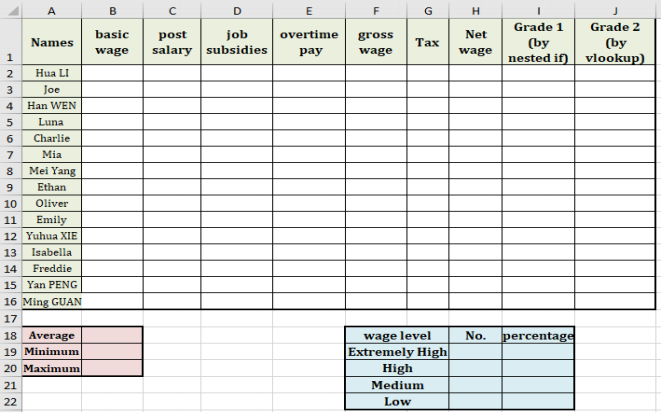
Your Excel file should include at least the following:
A. Input data for different wages as shown from column B to column E. The data you enter doesn’t need to be real, but be realistic.
B. Using Merge cells insert a proper title at top row of the table.
C. Calculate the gross wage, tax and the Net wage for each staff.
D. Use VLOOKUP function showing the wage level of each staff in column J.
E. Use IF NEST function showing the wage level of each staff in column I. The result should be the same with that in column I.
F. Calculate the average net wage and put it into the related cell.
G. Calculate the minimum net wage and put it into the related cell.
H. Calculate the maximum net wage and put it into the related cell.
I. Calculate the Number of staffs in each grade and put it into the related cells.
J. Calculate the Percentage of each grade and put it into the related cells, and they should be in percentage format.
K. All the wage data, except for the Number of grade and the percentage, should keep TWO decimal places.
L. Create one chart (Line chart/Bar chart/Pie chart) to show the information of wages.
M. Give some proper advices or explanations to the chart you created combined with your major knowledge.
30 words at least.
5 Submission
You must submit a .ZIP file. The .ZIP file must contain the following three files: 1234567890.docx, 1234567890.xlsx, and 1234567890.pptx (replace “1234567890” with your own student ID number). The .ZIP file itself must be named
“ 1234567890_IT_Assignment_1.zip” (replace “1234567890” with your own student ID number, and “ .zip” is the postfix format). Friendly reminders:
1. Pay attention to the deadline for the assignment. Make sure you submit all files before the deadline. Late submission without a documented legitimate reason means ZERO marks.
2. Do not use “快压”to create the .ZIP file. If you use it, TAs will not be able to open your .ZIP file and you will get ZERO marks. It is your responsibility to make sure your .ZIP file can be opened by your TA.
3. All the documents you submit must be written in English only.

