420-DW3-AS WEB SERVER APPLICATIONS DEVELOPMENT I
Mid-term Evaluation: 35%
Course Identification
Name of program – Code: COMPUTER SCIENCE TECHNOLOGY – PROGRAMMING (420.BP)
Course title: WEB SERVER APPLICATIONS DEVELOPMENT I
Course number: 420-DW3-AS
Group: 07390
Teacher’s name: Jean-François Parent
Duration: Extended
Semester: Winter 2021
Student Identification
Name: ______________________________________ Student number: ______________
Date: ___________________ Result: ______________
☐ I declare that this is an original work, and that I credited all content sources of which I am not the author (online and printed, images, graphics, films, etc.), in the required quotation and citation style for this work.
Standard of the Evaluated Competencies
Statement of the evaluated competency – Code
Develop transactional Web applications – 00SU
Evaluated elements of the competency 00SU
1. Analyze the application developement project
2. Prepare the computer development environment
4. Program the Web interface
5. Program the server-side application logic
6. Program the client-side application logic
7. Control the quality of the application
8. Participate in the deployment of the application on the Web host
9. Produce the documentation
Instructions
• Students will submit a NetBeans project and a cheat sheet individually.
• It is the teacher’s responsibility to identify language errors. If such errors are found, teacher may deduct up to 5% of the final grade (IPEL – Article 5.7).
• Plagiarism, attempts at plagiarism or complicity in plagiarism during a summative evaluation results in a mark of zero (0). In the case of recidivism, in the same course or in another course, the student will be given a grade of '0' for the course in question. (IPEL – Article 5.16).
• Deadlines are shared on Omnivox in the assignment box and must be respected.
• Please see the detailed rubric in the document for the breakdown of the mark for the individual work.
TOTAL: 100 POINTS
Project 1
Guidelines
Note: This is NOT a group project
You have to do this project by implementing all the following working methods:
1. All the files required in this project must be included in a Git repository. Everytime you work on the project, and the end of every day of work, you must commit your work to the repository (even if the code temporarily contains errors). For every commit you do, write a commit message which should include your name and student number, the date of the commit, and a short description of what you did during that day. For example, this is a valid commit message:

Note: You may also add more information in the commit message, like a version number, or important steps in the development of your website.
2. At the very top of all the text files you submit (i.e. all your .php files, .css file(s), your PHP cheat sheet, etc. you must write a revision history which should include all the commit messages, including your name and student number, the date of the commit, and a short description of the work done:
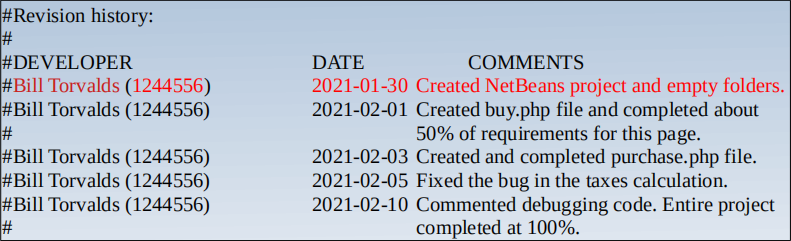
3. Use a lot of comments in the code of all your files. Use only // or # (you can use /* */ but only for debugging).
4. Use folders for CSS, Images, JavaScript, PHP common functions, and more.
5. Use constants to avoid hard-coding. For example use: define(“CUSTOMER_FIRSTNAME_MAX_LENGTH”, 15); #Max length of firstname define(“FILE_PHP_COMMON”, FOLDER_PHP . “commonFunctions.php”);
Note: MAX is an abbreviation but its meaning is clear.
6. Always use relative paths. Never use absolute paths for files and folders. Make sure the variables containing files and folders are using the correct letter case. For example if a filename is PHPFunctions.php, don’t create a constant with the value “phpfunctions.php” (lowercase) or your website may crash (on your server or on a Linux server).
7. Give clear names to your variables and functions.
8. Use correct indentation for the code and the curly brackets.
9. You must always use functions to generate the HTML code. For example, <!DOCTYPE html> should only be typed once in all the project, even if three different pages echo it. These common functions should be placed in a PHP file located in the PHP functions folder.
10. Every page of your website must send all the HTTP headers required to prevent page caching, so when users will reload the page, they will always get the latest version of your files.
11. Every page of your website should be able to display all the canadian french characters. So all the files from your website must handle UTF-8 properly with the correct HTML tag and UTF-8 HTTP header.
12. You must always send all the network headers before you start to echo the <!DOCTYPE html> text and the rest of the HTML code.
13. Your PHP code must always generate valid HTML. Use View Page Source in your browser to make sure all your pages contain no malformed html (which would be displayed in red).
14. You must protect all the PHP pages against HTML and JavaScript injection.
15. If an error/exception occurs in your code, save the details into a specific folder and log file (give them names). The log file should contain all these details: the description of the error, the error code (if available), the date and time when the problem happened (format should be year/month/day hour:minute:second.microsecond), the name of the PHP file, the line number of the error, and the browser version of the client. You should also create a boolean constant to show the details in the browser, for debugging, or to hide the details to the users (client side) and just display a generic error.
16. When all your tests are done and conclusive, comment all your debugging code and set the constant of guideline 15. to false because the browser (client side) must never show technical (server side) information to the users.
Description of the project
For this project, you have to invent a company name of your own and find a logo for it. You also have to determine which kind of product this company will sell.
Then you have to create a small website to record all the purchases made by customers. This website project name should be your student number.
All the files should use a common PHP functions .php file for common operations.
At the bottom of every page, there should be the following text:
Copyright <your name (your student number)> 2021
Instead of typing 2021 you have to use the current year of the server current date, so on january 1st 2022, the website will display, for example:
Copyright Bill Torvalds (1244556) 2022.
You must not use any style attribute directly in HTML tags. All the pages should make use of at least one .css file and all the pages must have a background color or image. The design of your pages must not look too minimalistic.
The website consists of 3 pages, which must display a different <title> in the tabs:
• Home page
This is the welcome page. Display the logo of the company and compose two or three sentences of your own to describe the company and the products it sells. The logo should also be included in all the pages of your website.
This page, and all the others, should have the same navigation menu to browse in the 3 pages of your website.
On this page you should have a section for advertising. This section should display randomly only one picture of a product among a list of 5 products that you could sell on your website (software, products, food, etc). All the pictures should have the same size on the screen. Among these 5 ads, one of them (choose which one) is sold twice the price to our clients and this advertising (and this one only) should be displayed 100% bigger, and it should have a red border of 5 px. If any of these ads are clicked, redirect the user to any website (no need to redirect to 5 different websites).
• Buying page
This page contains a form with the following fields (your website should display * = required and display the red * near required textboxes):
▪ Product code *
The product code cannot be empty, cannot be longer than 12 characters, and must always begin with the letter P (or p). For example: p45MOUSE is a valid product name. 44PROD is not a valid product name.
▪ Customer first name *
The first name cannot be empty, and cannot be longer than 20 characters.
▪ Customer last name *
The last name cannot be empty, and cannot be longer than 20 characters.
▪ Customer City *
The city cannot be empty, and cannot be longer than 8 characters.
▪ Comments
The user may add optional comments to the transaction. Allowed string length goes from 0 to 200 characters.
▪ Price *
The price of the product must be entirely numeric. It must not be a negative value and cannot be higher that 10,000.00$.
▪ Quantity *
The quantity sold of the product must be a numeric value between 1 and 99. No decimals are allowed, so a quantity of 1.3 is not valid.
The form should have submit button. If the data from some fields is not valid, you have to write in red, near every corresponding field, a clear message telling the user how to solve the problem (for example: the last name cannot contain more than 20 characters). You must also retain the typed value.
When all the data is valid, show a confirmation message to the user. You also have to multiply the price by the quantity. This will give you the subtotal. You then have to apply the local taxes of 12.05% to this subtotal to get the taxes amount. Finally, add the subtotal and the taxes amount to get the grand total. The result of all these calculations must always contain only 2 digits. For example, if you have calculated 12.249765 for the grand total, keep only 12.25 in the variable.
Create an array with the data for all the following fields: ProductID, FirstName, LastName, City, Price, Quantity, Comments, subtotal, taxes amount and grand total.
Convert this array to a json string and save it in a file called purchases.txt. This file must be located in a folder (name it), which should be located in your project along with the PHP, CSS and other folders. Important: don’t overwrite the existing data in the file! After the file is saved properly, show a confirmation message to the user and clear all the form to create another sale.
• Orders page
This page must contain a HTML table showing all the purchases made on the website. You must thus open the purchases.txt file saved earlier (the code must not crash if the file does not exist) and generate a HTML <table> with the appropriate column headers.
Then you have to read all the lines of the purchases.txt file one by one, and for each line generate a <tr>, and generate a <td> for each field found in that line of the file.
All the borders must be visible, so the table may look like this:
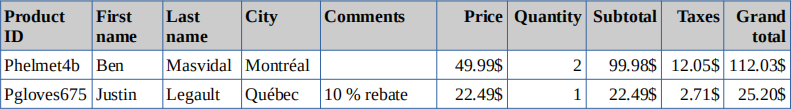
Important: the dollar ($) signs must not be saved in the text file, but should only be added in the HTML <table> for display
In that page, the user may specify a command parameter in the url.
So for example if the user specifies orders.php?command=print, the background color of that page should be white (if it’s an image background, it should not be displayed) and the opacity of all the regular images (like the logo) should be of 0.3.
If the user specifies orders.php?command=color, you should change the color of the amounts in the subtotal column. If the subtotal is less than 100.00$, it should be displayed in red. If the amount is between 100.00$ and 999.99$, the amount should be displayed in light orange. And finally if the amount is of 1000.00$ or more, the amount should be displayed in green. Choose color tones that are easy to read.
This page should also have a link to download your PHP cheat sheet asked at the beginning of the semester. Your file should be placed in the same Data folder used to save the purchases.txt file.
Files to submit
When your website is ready, make sure the .git folder is included in your project folder. Then create a single .zip file (compressed folder) containing your entire NetBeans PHP project,which should include your PHP cheat sheet, and your .git folder. Make sure your .zip file is not corrupted by extracting its contents into a different folder. Upload the verified .zip file on Omnivox to submit your project.
CORRECTION GRID FOR REQUIREMENTS
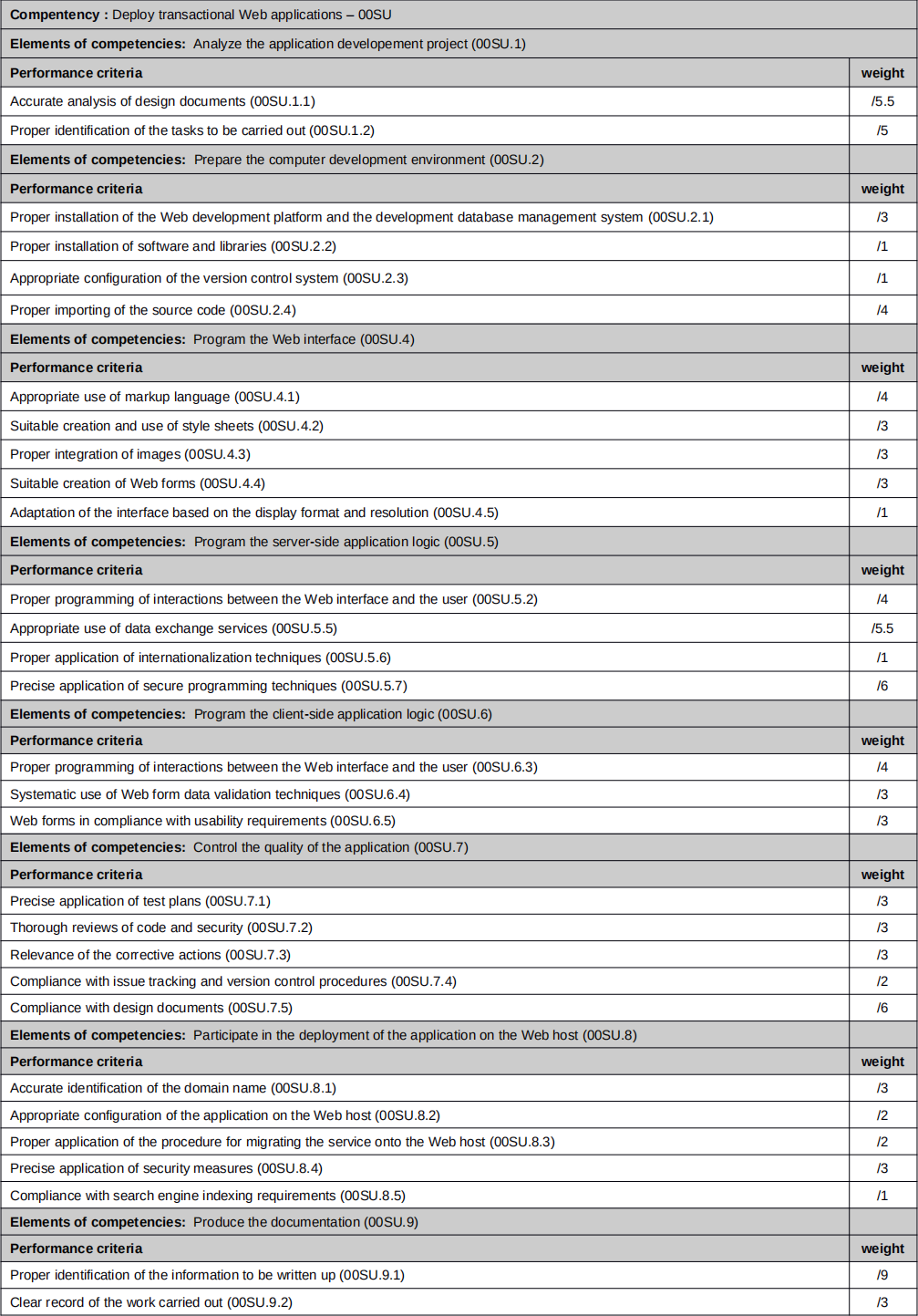
3CORRECTION GRID FOR LANGUAGE
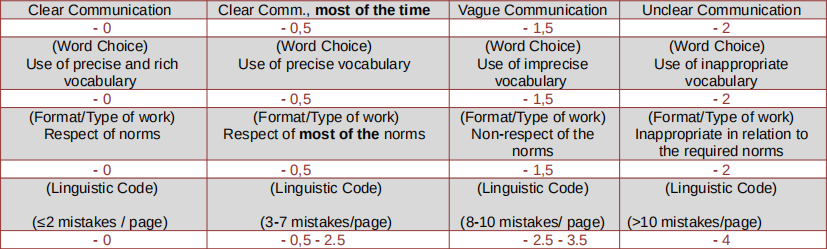
2021-03-05