CS5281 Internet Application Development – Working with HTML
CS5281 Internet Application Development – Working with HTML
Using hand-written HTML, try to build a web page showing your schedule:
CS5281
Internet Application Developmen
Schedule (Semester B 2020/21)
Day
Time
Classroom
Lecture
Thur
18:30~20:30
LI/LI-4412
Tutorial
Thur
20:30~
LI/LI-4412
Requirements:
The title of the page should be “My time table” 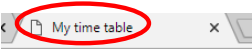
All elements (image, headings, table, caption…etc) should be centered. (In this tutorial, you may use the easy (but obsolete) <center>…</center> tags to enclose other HTML elements)
On the top of the page, there’s a hyperlink connecting to the website of CityU. The link consist of the CityU logo (https://template.cityu.edu.hk/template/img/logos/cityu.png) followed by the banner of DEC (https://template.cityu.edu.hk/template/img/logos/cityu_dec.png)
The logo should be shrink proportionally so that the height is 100 pixels
The width of the DEC banner should be scaled to 400 pixels
The description text of the logo should be “City University”. (Which will be shown if the picture fail to load, or if the browser does not support graphics)
Draw a horizontal line (separator) below the CityU logo (name of the tag: is <hr>, which means “Horizontal Rule”)
The page contains two headings on two separate lines: “CS5281” (1st-level heading, which is largest) and “Internet Application Development” (2nd-level)
The table should have a caption of “Schedule (Semester B 2020/21)”, underlined. (In this tutorial, you may use the <u>…</u> tags to enclose the text)
The table should contain at least 2 rows. On top of it, you should insert a header row (showing “Day”, “Time”, ”Classroom”). You may add in extra rows and columns if you prefer.
Show the border of table by setting the border attribute of <table> tag to 1.
Save the HTML file as “TimeTable.html”
Optional step for interested students
Interested students may send the page to the W3C validator (http://validator.w3.org/), using “File Upload” or Copy-and-Paste into “Direct Input”.
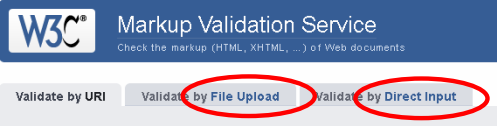
What can you observe from the validator report?
Submission
Due date: On or before week 4 Thursday (4-Feb) 11:59pm
Students will upload the html file to Canvas
2021-01-27