Warmup Assignment #1
Hello, dear friend, you can consult us at any time if you have any questions, add WeChat: daixieit
Warmup Assignment #1
(100 points total)
Doubly-linked Circular List in C
This spec is private. You do not have permissions to display this spec at a public place (such as a public bitbucket/github). You also do not have permissions to display the code you write to implementation this spec at a public place since your code was written to implement a private spec. (If a prospective employer asks you to post your code, please tell them that you do not have permissions to do so; but you can send them a private copy.)
Assignment
(PleasecheckouttheWarmup 1 FAQbefore sendingyourquestionstothe TAs,thecourse producers,orthe instructor.)
The main purpose of this assignment is to develop an efficient doubly- linked circular list from scratch in C.
Electronic submissions only.
For the first part of the assignment, you need to implement a doubly- linked circular list. You need to create "my402list.c" to work with "my402list.h". You would also need "cs402.h". You must not alter the files provided on this web page. For the meaning of the functions, please see function definition below. After you have successfully implemented the doubly-linked circular list, you must use it to implement the sort command specified below.
We will not go over the lecture slides for this assignment in class.
Although it's important that you are familiar with it. Please read it over. If you have questions, please e-mail the instructor.
Compiling
Please use a Makefile so that when the grader simply enters:
make warmup1
an executable named warmup1 is created. Please make sure that your submission conforms to other general compilation requirements and README requirements.
Commandline Syntax & Program Output
The commandline syntax (also known as "usage information") for warmup1 is as follows:
warmup1 sort [tfile]
Square bracketed items are optional. If tfile is not specified, your program should read from stdin. Unless otherwise specified, output of your program must go to stdout and error messages must goto stderr.
The meaning of the commands are:
sort : Produce a sorted transaction history for the transaction records
in tfile (or stdin) and compute balances. The input file should be in the tfile format.
The output for various commands are as follows.
sort : Your job is to read in atfile one line at a time. For each line, you need to check if it has the correct format. If the line is malformed, you should print an error message and quit your program. Otherwise, you should convert the line into an internal object/data structure, and insert the object/data structure into a list, sorted by the timestamp. If there is another object/data structure with identical timestamp, you should print an error message and quit your program.
After all the input lines are processed, you should output all the transactions in ascending order, according to their timestamps. The output must conform to the following format (please do not print the first 3 lines below, they are only for illustration purposes):
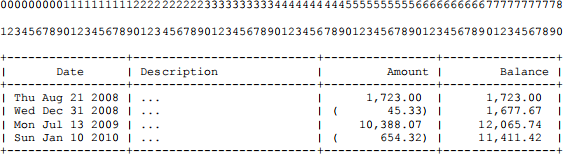
Each line is exactly 80 characters long (followed by a single "\n" character).
The Date field spans characters 3 through 17. Please use ctime() to format the timestamp and remove unnecessary characters to make it look like what's in the table above. The Description field (shown as " ..." above to mean whatever that's appropriate) spans characters 21 through 44. (If a description is too long, you must truncate it.) The Amount field spans characters 48 through 61. It must contain a decimal point with at least one digit to the left of the decimal point and exactly two digits to the right of the decimal point. If the number to the left of the decimal point is not 0, the first digit of this number must not be a 0. For a withdrawal, a pair of paranthesis must be used as indicated. If the amount of a transaction is more than or equal to 10 million, please
print ?,???,???.?? (or (?,???,???.??)) in the Amount field to indicate that the amount is too large to fit in the display area. The Balance field spans characters 65 through 78. If a balance is negative, a pair of paranthesis must be used. If the absolute value of a balance is more than or equal to 10 million, please
print ?,???,???.?? (or (?,???,???.??)) in the Balance field to indicate that the balance is too large to fit in the display area.
Please output reasonable and useful error messages if the command is malformed or file does not exist or inaccessible.
My402List
A traditional doubly-linked list of length 4 looks like the following:
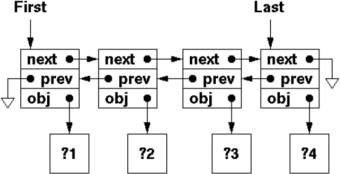
A corresponding My402List would look like the following:

The functions you need to implement has the following meaning (note that, for readability, all the functions are missing "My402List" before the name, and all of them are missing (My402List*) as the first argument as compare to what's in the actual header file, "my402list.h"; furthermore, other than the Init() function, you must assume that for all other functions, the first argument is a valid list; for the Init() function, you must assume that the first argument points to sizeof(My402List) bytes of valid memory):
int Length()
Returns the number of elements in the list.
int Empty()
Returns TRUE if the list is empty. Returns FALSE otherwise. int Append(void *obj)
If list is empty, just add obj to the list. Otherwise,
add obj after Last(). This function returns TRUE if the operation is performed successfully and
returns FALSE otherwise.
int Prepend(void *obj)
If list is empty, just add obj to the list. Otherwise,
add obj before First(). This function returns TRUE if the operation is performed successfully and
returns FALSE otherwise.
void Unlink(My402ListElem *elem)
Unlink and free() elem from the list. Please do not free() the object pointed to by elem and do not check if elem is on the list.
void UnlinkAll()
Unlink and free() all elements from the list and make the list empty. Please do not free() the objects pointed to by the list elements.
int InsertBefore(void *obj, My402ListElem *elem)
Insert obj between elem and elem->prev. If elem is NULL, then this is the same as Prepend(). This function returns TRUE if the operation is performed successfully and returns FALSE otherwise. Please do not check if elem is on the list.
int InsertAfter(void *obj, My402ListElem *elem)
Insert obj between elem and elem->next. If elem is NULL, then
this is the same as Append(). This function returns TRUE if the operation is performed successfully and
returns FALSE otherwise. Please do not check if elem is on the list.
My402ListElem *First()
Returns the first list element or NULL if the list is empty. My402ListElem *Last()
Returns the last list element or NULL if the list is empty. My402ListElem *Next(My402ListElem *elem)
Returns elem->next or NULL if elem is the last item on the list.
Please do not check if elem is on the list.
My402ListElem *Prev(My402ListElem *elem)
Returns elem->prev or NULL if elem is the first item on the list.
Please do not check if elem is on the list.
My402ListElem *Find(void *obj)
Returns the list element elem such that elem->obj == obj.
Returns NULL if no such element can be found.
int Init()
Initialize the list into an empty list. Returns TRUE if all is well and returns FALSE if there is an error initializing the list.
Assuming that you have a list of (Foo*) objects, atypical way to traverse the list from first to last is as follows:
void Traverse(My402List *list)
{
My402ListElem *elem=NULL;
for (elem=My402ListFirst(list);
elem != NULL;
elem=My402ListNext(list, elem)) {
Foo *foo=(Foo*)(elem->obj);
/* access foo here */
}
}
Your implementation of My402List must allow your list to be traversed in the above way. Please use listtest to verify that your implementation is correct. Please understand that it is your job to read and understand the code in "listtest.c" and figure out how you must write the code in
"my402list.c" so that listtest compiles and runs perfectly.
If you are not familiar with pointers in C, please take a look at my review on pointers.
tfile Format
A tfile (transaction file) is an ASCII text file. Each line in a tfile contains 4 string fields with
• Transaction type (single character: "+" for deposit or "-" for withdrawal).
• Transaction time (a UNIX timestamp, please see man -s 2 time on
your 32-bit Ubuntu 16.04 system). The value of this field must be > 0 and < the timestamp that correspond to the current time. Also, since this is a number, the first digit must not be zero. (Since the largest unsigned integer is 4,294,967,295, if the length of the string of this field is more than or equal to 11, you can safely assume that the timestamp is bad.)
• Transaction amount (a number followed by a period followed by two digits; if the number is not zero, its first digit must not be zero; if the number is zero, its length must be 1). The number to the left of the decimal point can be at most 7 digits (i.e., < 10,000,000). The transaction amount must have a positive value.
• Transaction description (textual description, cannot be empty). A
description may contain leading space characters, but you must remove them before proceeding. After leading space characters have been removed, a transaction description must not be empty.
The lines are not sorted in any order. Furthermore, if a line is longer than 1,024 characters (including the '\n' at the end of a line), it is considered an error.
If you encounter an error when you process the input file, you should print an error message and quit your program. You must not process additional input lines. Please also note that a valid file must contain at least one transaction.
A sample tfile is provided here as test.tfile.
Testing Your Doubly-linked Circular List
To make sure that your implementation of the doubly-linked circular list is correct, we have provided a test program, listtest.c and a corresponding Makefile:
• listtest.c
• Makefile
Put these files together with your implementation of my402list.c and the provided my402list.h and cs402.h and type "make". You should get an executable named listtest.
If you do:
./listtest
no output must be produced. You can also run:
./listtest -debug
to have the program output some debugging information.
Sample Printout
If you download the sample tfile, i.e., test.tfile ./warmup1 sort test.file
You should get the following printout (indented read):
and run:
so it's easier to
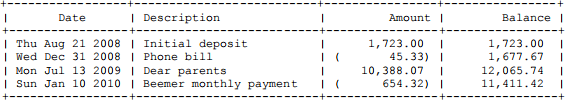
The above printout is provided in test.tfile.out (648 bytes in size).
Please understand that your printout must be identical to test.tfile.out, down to every byte. Also, please be careful when you download test.tfile.out with a web browser. Your web browser may modify this file! For example, if you are on Windows, since Windows text files are different from Unix text files, Windows may add invisible characters to this file to make it into a Windows text file. Therefore, you should inspect the file size after you have it downloaded. If the file size is not 648 bytes, then you need to dowload it using a different method (for example, right click on test.tfile.out and select "Save Link As").
Grading Guidelines
The grading guidelines and grading data (in w1data.tar.gz) have been made available. Please understand that the grading guidelines is part of the spec and the grader will stick to it when grading. Please run the scripts in the guidelines on a standard 32-bit Ubuntu 16.04 system. You should read the scripts to understand exactly how your assignment will be graded. It is possible that there are bugs in the guidelines. If you find bugs, please let the instructor know as soon as possible.
The grading guidelines is the only grading procedure we will use to grade your program. No other grading procedure will be used. To the best of our effort, we will only change the testing data for grading but not the commands. (We may make minor changes if we discover bugs in the script or things that we forgot to test.) It is strongly recommended that you run your code through the scripts in the grading guidelines.
A copy of the grading scripts are made available here (the .out files are what the output suppose to look like):
section-A.csh section-A.out
section-B.csh section-B.out
After you have download the above " .csh" files, please put them in the same directory as warmup1 and run the following command:
chmod 755 section-?.csh
Please also follow the beginning part of the grading guidelines to unpack the grading data file (i.e., w1data.tar.gz) so that the script can work properly.
By the way, please do not run these grading scripts in a shared folder. For unknown reasons, running the grading scripts from within a shared folder may not work correctly!
Miscellaneous Requirements and Hints
• Please read the general programming FAQ if you need a refresher on file I/O and bit/byte manipulications in C.
• You must NOT use any external code segments to implement this assignment. You must implement all these functionalities from scratch.
• You must not use any arrays to implement list functionalities. You must dynamically allocate all elements in a list.
• For the sort command, you must use the doubly-linked circular list developed in this assignment.
• If the size of the input file is large, you must not read the whole file into a large memory buffer and then process the file data. You must read the file incrementally.
• One of the purposes of this warming assignment is to get you up to speed with programming in C. It's important that every byte of your data is read and written correctly. You will lose a lot of points if one byte of data is generated incorrectly! To make sure that your printout is perfect, please run your code through the grading guidelines since following the grading guidelines is the only way the grader can grade.
• Please follow the UNIX convention that, when your output is an
ASCII file (such as the output of the sort command), append '\n' in the last line of the output if it's not a blank line. (This way, you don't get the commandline prompt appearing at the wrong place on the screen.)
• String I/O functions such as fgets(), scanf(), and printf() are really meant for inputing/outputing strings. Do not use them to
input/output binary data! Do not use them to input/output binary data (unless you are sure what you are doing)!
• Start working on this early! Please don't complain to the instructor that this assignment is too tedious or it takes too much work just to parse the commandline. Get it done early and get it done right!
Submission
All assignments are to be submitted electronically (including the required "README" file). To submit your work, you must first tar all the files you
want to submit into a "tarball" and gzip it to create a gzipped
tarfile named warmup1.tar.gz. Then you upload warmup1.tar.gz to
the Bistro system. The command you can use to create a gzipped tarfile is: tar cvzf warmup1.tar.gz MYLISTOFFILES
ls -l warmup1.tar.gz
Where MYLISTOFFILES is a list of file names that you are submitting (you can also use wildcard characters if you are sure that it will pick up only the
right files). DO NOT submit your compiled code, just your source code and README file. Two point will be deducted for each binary file included in
your submission (e.g., warmup1, .o, .gch, core, etc.). The last command shows you how big the created "warmup1.tar.gz" file is. If "warmup1.tar.gz" is
larger than 1MB in size, the submission server will not accept it.
Please note that the 2nd commandline argument of the tar command above is the output filename of the tar command. So, if you
omit warmup1.tar.gz above, you may accidentally replace one of your files with the output of the tar command and there is noway to recover the
lost file (unless you have made a backup copy). So, please make sure that
the first commandline argument is cvzf and the 2nd commandline argument is warmup1.tar.gz.
A w1-README.txt template file is provided here. You must save it as your w1- README.txt file and follow the instructions in it to fill it out with appropriate information and include it in your submission. You must not delete a single line from w1-README.txt. Please make sure that you satisfy all the README requirements.
Here is an example commands for creating your warmup1.tar.gz file:
tar cvzf warmup1.tar.gz Makefile *.c *.h w1-README.txt
If you use an IDE,you need to modify the commands above so that you include ALL the necessary source files and subdirectories and make sure you have not forgotten to include a necessary file in order for the grader to compile your code on a "clean" system.
You should read the output of the above commands carefully to make sure that warmup1.tar.gz is created properly. If you don't understand the output
of the above commands, you need to learn how to read it! It's your responsibility to ensure that warmup1.tar.gz is created properly.
To check the content of warmup1.tar.gz, you can use the following command:
tar tvzf warmup1.tar.gz
Please read the output of the above command carefully to see what files
were included in warmup1.tar.gz and what are their file sizes and make sure that they make sense.
2024-01-24
Doubly-linked Circular List in C