CS 700 Special Projects in Computer Science I
Hello, dear friend, you can consult us at any time if you have any questions, add WeChat: daixieit
CS 700 Special Projects in Computer Science I
Pick a project.
Design an energy management system for electric vehicle charging stations.
I would design an energy management system (EMS) for electric vehicle (EV) charging stations that would optimize energy usage and reduce costs. The system would use a variety of inputs, including real-time energy prices, grid constraints, and EV charging demand, to make decisions about how to allocate energy to EVs.
Some specific functionality that I would consider for my EMS include:
· Peak shaving: The EMS would reduce the peak power demand of the charging station by scheduling charging sessions to avoid times when electricity prices are high.
· Load balancing: The EMS would distribute the load of charging EVs across multiple feeders to prevent overloading any one circuit.
· Integration with renewable energy sources: The EMS would integrate with renewable energy sources such as solar and wind power to charge EVs when clean energy is available.
· Vehicle-to-grid (V2G) support: The EMS would enable V2G charging, which would allow EVs to discharge power back to the grid during periods of high demand.
Reasons for choosing this graduate project:
I chose to design an EMS for EV charging stations because I am passionate about renewable energy and sustainable transportation. I believe that EVs have the potential to play a major role in reducing our reliance on fossil fuels, but only if we can develop efficient and cost-effective ways to charge them.
I am also interested in the technical challenges involved in designing an EMS. The system must be able to handle a large number of variables, including real-time energy prices, grid constraints, and EV charging demand. It must also be able to make decisions quickly and efficiently.
This project would allow me to develop my skills in software engineering, machine learning, and optimization. It would also give me the opportunity to work on a real-world problem that has the potential to make a positive impact on the environment.
I am also interested in developing this project for a real business. I believe that there is a growing demand for EMS solutions for EV charging stations, and I would like to be a part of the company that provides the best possible solution.
Project scope and charter
See the attachment.
Project plan/Gantt Chart
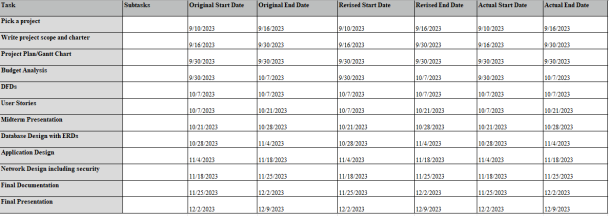
Budget
Cost Analysis
· Software Development Costs:
· Development of software for charging optimization and grid integration.
· Hardware Procurement Costs:
· Purchase of new charging stations compatible with renewable energy sources.
· Training Costs:
· Training staff to manage new software and hardware.
· Training for maintenance and troubleshooting.
Benefit Analysis
· Reduced Energy Costs:
· Savings from optimized charging and reduced peak demand.
· Grid Reliability Improvement:
· Valuation of increased stability in the local grid (non-monetized benefit).
· Environmental Impact:
· Reduction in carbon footprint due to renewable integration (non-monetized benefit).
Payback Analysis
· Calculation:
· Payback Period = Total Initial Investment / Annual Savings
Present Value Calculation
· Assumptions:
· Discount rate: 5% (reflecting the project's risk profile)
· Duration: 5 years (projected benefit realization period)
· Calculation:
· NPV = Present Value of Savings - Initial Investment
· NPV calculation needed for exact figure.
Risk Assessment
· Technological Risks: Potential delays in software development or hardware installation.
· Market Risks: Changes in energy prices affecting savings calculations.
· Operational Risks: Training effectiveness and system integration challenges.
Recommendations
· Risk Mitigation: Allocate a contingency budget for unexpected costs.
· Continuous Monitoring: Regularly review energy savings and project milestones.
· Stakeholder Engagement: Keep all stakeholders informed and involved.
DFDs
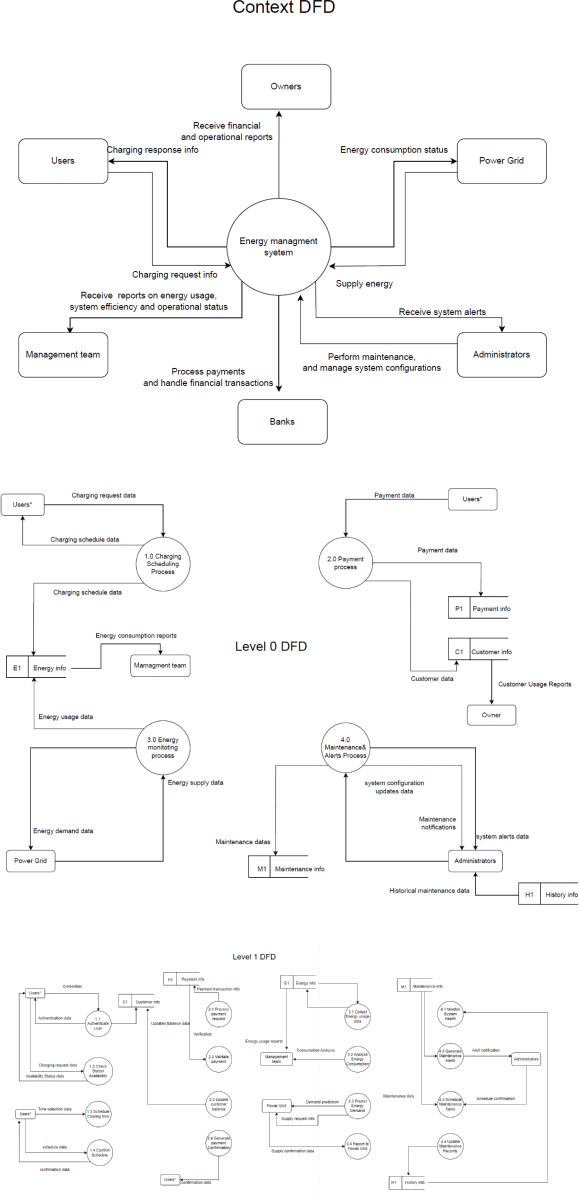
User Stories
1. As a User, I want to:
· Register and authenticate myself in the system so that I can use the charging services.
· View available charging stations so that I can choose a convenient location.
· Schedule a charging session for my vehicle so that I can ensure availability.
· Receive confirmation of my charging schedule so that I can plan my visit.
· Pay for the charging service so that I can complete the transaction.
· Receive a payment confirmation for my records and assurance.
2. As a System Administrator, I want to:
· Monitor the health of the charging system to ensure it operates correctly.
· Receive alerts about system issues or maintenance needs so that I can address them promptly.
· Schedule maintenance tasks to keep the system running efficiently.
· Access historical maintenance data to inform future maintenance decisions.
3. As a Maintenance Technician, I want to:
· View scheduled maintenance tasks so that I can plan my work.
· Update the system with completed maintenance activities to keep records accurate.
4. As a Management Personnel, I want to:
· Access energy consumption reports to analyze usage patterns.
· Review financial reports related to charging services to understand revenue streams.
5. As an Energy Provider (Power Grid), I want to:
· Receive energy demand predictions to plan energy supply efficiently.
· Provide energy supply information to the charging stations to ensure demand is met.
6. As an Owner of the Charging Station, I want to:
· Receive operational and financial reports to understand the performance of my investment.
· Access customer usage reports to identify trends and make informed decisions.
Additional Data-Related Stories
1. As the Energy Management System, I need to:
· Store and manage energy usage data to provide accurate billing and reporting.
· Maintain customer data securely to ensure privacy and reliability of service.
· Keep a record of payment transactions for financial tracking and customer queries.
· Update and store maintenance records to keep a history of system performance.
2. As a Financial Institution, I need to:
· Process payments securely and efficiently to ensure a smooth transaction experience for users.
Database Design with ERDs
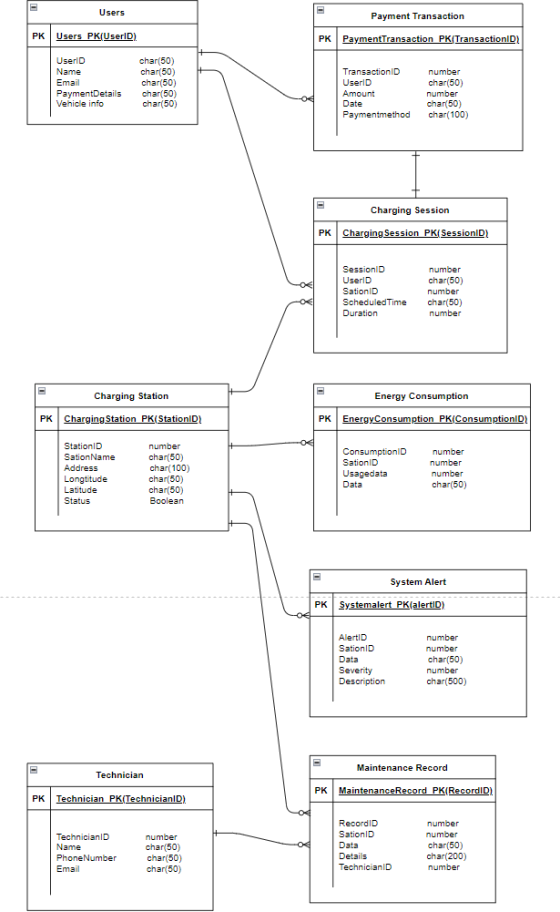
Application Design
Screen map
1. Main Menu
Central hub for navigation.
Links to: "Car Status" "Energy Management" "Settings" "Help & Support".
2. Car Status
Displays current energy levels, range, and health status.
Links to: "Energy Usage History", "Scheduled Maintenance", "Main Menu".
3. Energy Management
Central screen for energy-related functionalities.
Links to: "Charge Planning" "Energy Sources" "Energy Saving Tips" "Main Menu"
4. Charge Planning
For planning charging sessions and routes.
Links to: "Map Integration", "Schedule Charging", "Energy Management".
5. Energy Sources
Displays available energy sources and their distances.
Links to: "Renewable Sources", "Public Charging Stations", "Energy Management".
6. Settings
User preferences and system settings.
Links to: "Account Management", "System Preferences", "Notifications", "Main Menu".
7. Help & Support
Assistance and FAQs.
Links to: "Contact Support" "User Manual" "Main Menu"
8. Additional screens (as examples)
Map Integration: Integrates charging stations on map for route planning.
Schedule Charging: Set charging schedules based on tariffs or availability.
Renewable Sources: Information about renewable energy options.
Public Charging Stations: List and status of nearby public charging stations.
Account Management: Manage user account and vehicle details.
System Preferences: Customize system settings like alerts and interface.
Notifications: View system and maintenance notifications.
Contact Support: Contact options for technical support.
User Manual: Digital user manual for the system.
Screen Design
For the screen design, we need to create mockups for 4 to 6 screens. These mockups should include:
· Colors: The color scheme should be consistent across all platforms (website, mobile app, social media). Choosing a palette that reflects eco-friendliness and technology, such as shades of green, blue, and grey, can be effective.
· Layout: The layout must be clean and easy to navigate. Considering a responsive design is crucial for seamless transition between web and mobile use.
· Type Styles: Fonts should be readable and professional. Using sans-serif fonts can enhance readability across different devices.
· Responsive Design: The application should adjust its layout and interface depending on the device it's being viewed on, ensuring a seamless user experience whether on a mobile phone, tablet, or desktop.
Example Mockups:
Let's create mockups for the following screens:
1. Main Menu
2. Car Status
3. Energy Management
4. Charge Planning
These mockups will include the layout, suggested color scheme, and type styles, demonstrating how the app might look on different devices. Since I can't create actual screen designs, I will describe them in detail:
Main Menu Mockup:
· Layout: A central grid layout with each function (Car Status, Energy Management, Settings, Help & Support) represented by an icon and label.
· Colors: A green and blue color scheme with white text for clarity.
· Type Style: Modern, sans-serif font for ease of reading.
Car Status Mockup:
· Layout: A dashboard-style layout showing energy levels, range, and health status with easy-to-read gauges and charts.
· Colors: Shades of blue to represent technology and trust.
· Type Style: Clear, legible fonts with bold headings.
Energy Management Mockup:
· Layout: Tabbed layout for different functionalities (Charge Planning, Energy Sources, Energy Saving Tips).
· Colors: Green accents to emphasize eco-friendliness.
· Type Style: Consistent with the Main Menu for uniformity.
Charge Planning Mockup:
· Layout: Interactive map integration at the top, with options for Schedule Charging below.
· Colors: Earth tones to represent environmental consciousness.
· Type Style: Simple, user-friendly fonts.
Final Steps:
After designing these mockups, the next step would be to refine them based on user feedback and technical feasibility. Ensuring that the app is both aesthetically pleasing and functional is key to its success.


Here are the mockups for the electric vehicle charging station energy management system:
· The first image shows the Main Menu, Car Status, and part of the Energy Management screen.
· The second image continues with the Energy Management screen and also includes the Charge Planning screen.


Here are the mockups for the desktop version of the electric vehicle charging station energy management system. These designs showcase a more expansive layout suitable for larger screens, with detailed elements and enhanced readability for desktop use.
Network Design including Security
Users of the System
1. EV Drivers:
· Security Need: Secure interaction with charging stations and a mobile app for status updates, payments, etc. Requires data encryption and two-factor authentication for app access.
2. Station Operators:
· Security Need: High-level security access to monitor and manage charging stations, handle maintenance, and financial transactions with encrypted data transmission and restricted access controls.
3. System Administrators:
· Security Need: Highest security clearance to oversee the entire network. Manage advanced security protocols including network security, data integrity checks, and handle large-scale updates or issues.
4. Utility Providers:
· Security Need: Limited access tailored to data for power supply management and billing purposes. Secure login and data access protocols.
System Functionality
· Charging Management:
· Security Aspect: Authentication of EV Drivers, encrypted communication with charging stations.
· User Authentication and Payment Processing:
· Security Aspect: SSL/TLS encryption for data transmission, PCI DSS compliance for payment processing.
· Maintenance and Reporting:
· Security Aspect: Access control for sensitive operational data, secure transmission of error logs and performance metrics.
· Energy Consumption Monitoring:
· Security Aspect: Real-time encrypted data transmission for monitoring.
Data Usage
· User Data: Encrypted storage and transmission of personal information, payment details, vehicle information.
· Operational Data: Restricted access to charging station status, energy consumption, transaction records.
· Maintenance Data: Secure logging and access control for error logs, performance metrics.
Volume of Transactions
· High-frequency, low-latency transactions during peak hours with secure, real-time processing.
· Continuous, encrypted data flow for monitoring and management.
Network Design & Security Requirements
· Segmented Network Zones:
· Details: Physically or virtually separate networks for user interface, operational data, and back-end management with defined access levels.
· Encryption:
· Details: End-to-end encryption for all data, with AES-256 or equivalent standard.
· Firewalls and Intrusion Detection Systems:
· Details: Advanced firewalls and IDS/IPS systems for proactive threat detection and prevention.
· Regular Security Audits:
· Details: Comprehensive audits conducted by external experts to ensure ongoing compliance and identify potential vulnerabilities.
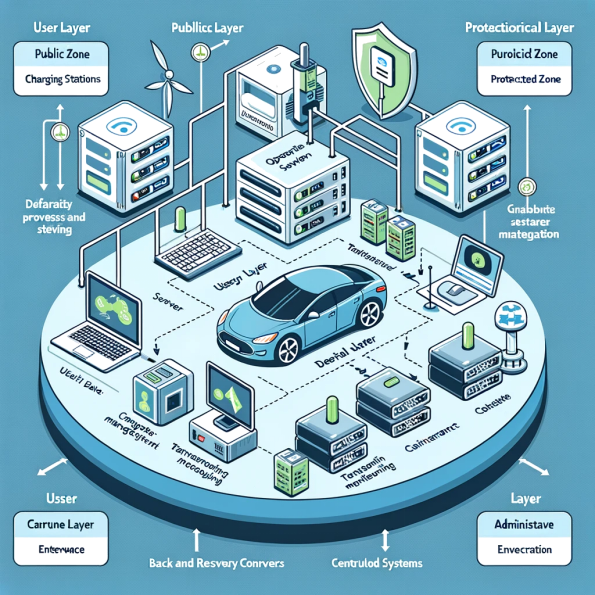
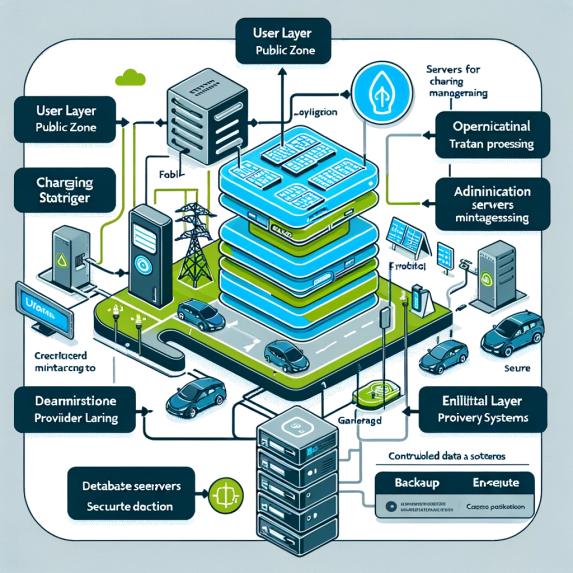
Network Diagram Layout
1. User Layer (Public Zone):
· Represent this as the outermost layer in the diagram.
· Include icons for EV Charging Stations and a Mobile Application.
· Connect these to a Firewall symbol, indicating the security barrier between the public zone and the rest of the network.
2. Operational Layer (Protected Zone):
· Place this layer inside the User Layer.
· Show servers that handle Charging Management and Transaction Processing.
· Include Real-time Monitoring systems.
· These should be connected to the Firewall, indicating controlled access from the User Layer.
3. Administrative Layer (Secure Zone):
· This is the core layer, placed at the center of the diagram.
· Include Database Servers for storing User and Operational Data.
· Add Maintenance Systems.
· Illustrate secure connections (e.g., with locks) to emphasize the enhanced security measures.
4. Utility Provider Interface:
· Place this adjacent to the Operational Layer but with restricted access.
· Represent this with a Utility Provider symbol linked to the Operational Layer with controlled access lines.
5. Internet Gateway:
· Display this at the point where the Operational Layer connects to the external internet.
· Represent it with a Gateway symbol, equipped with security features like IDS (Intrusion Detection System).
6. Backup and Recovery Systems:
· Position this near the Administrative Layer.
· Show connections to all critical data servers.
Connections and Flow
· Indicate the flow of data using directed arrows.
· Show encrypted connections with a distinct style (e.g., dotted lines).
· The User Layer should have outward-facing connections, representing public access.
· Internal layers should have interconnections indicating data flow within the system.
Annotations
· Label each component clearly.
· Add brief notes on security features like the type of encryption, firewall capabilities, etc.
Decision Reasons
Segmentation: Enhances security by limiting the impact of a potential breach to one zone.
Encryption and Firewalls: Protect sensitive data and defend against external threats.
Regular Audits: Ensure compliance with evolving security standards and identify potential vulnerabilities.
2024-01-24