ECE 576 Crypto Lab 1
Hello, dear friend, you can consult us at any time if you have any questions, add WeChat: daixieit
Crypto Lab 1
Task 0: Install python (v3), python IDE, python cryptography
I have downloaded anaconda and use jupyter to run python file.
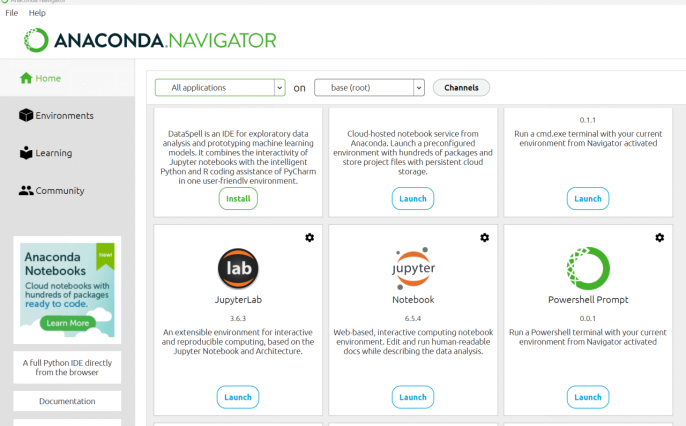
Install the python cryptography module.
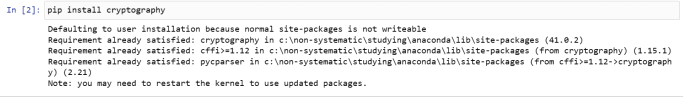
Task 1: Read/Write Files in Python For this task you are going to get familiar with the File I/O in python.
Task 1.1: Using buffered Byte Streams
The following code shows reading data from one file and writing data to another file. Familiarize yourself with the code (lookup the functions in the python documentation to understand what they do).
# “import math” call function
import os
import io
# fname: source file name fname2: destination file
fname = 'infile.txt'
fname2 = 'outfile.txt'
# os.path.abspath() is the Python function for getting an absolute path. It takes one argument, the relative path to be converted to an absolute path, and returns the absolute path of that relative path.
path = os.path.abspath(fname)
path2 = os.path.abspath(fname2)
# print message in terminal to user
print('copying ', path, 'to ', path2)
# set the blocksize blocksize: size of blocks in bytes
blocksize = 16
# set the totalsize counter
totalsize = 0
# create a mutable array to hold the bytes
data = bytearray(blocksize)
# open the files, in buffered binary mode
file = open(fname, 'rb')
file2 = open(fname2, 'wb')
# loop while function until satisfy the condition in if, the loop will done
while True:
# read block from source file
num = file.readinto(data)
# adjust totalsize
totalsize += num
# print data, assuming text data
print(num,data)
# use following if raw binary data
# print(num,data.hex())
# check if full block read
if num == blocksize:
# write full block to destination
file2.write(data)
else:
# extract subarray
data2 = data[0:num]
# write subarray to destination and break loop
file2.write(data2) break
# close files (note will also flush destination file
file.close() file2.close()
# print totalsize
print('read ',totalsize,' bytes')
Now:
1. Create a python file for this code in your IDE
2. Copy the code to your file
3. Create a file called infile.txt and enter some text into it.
4. Run the program and ensure that the data is copied to the file outfile.txt
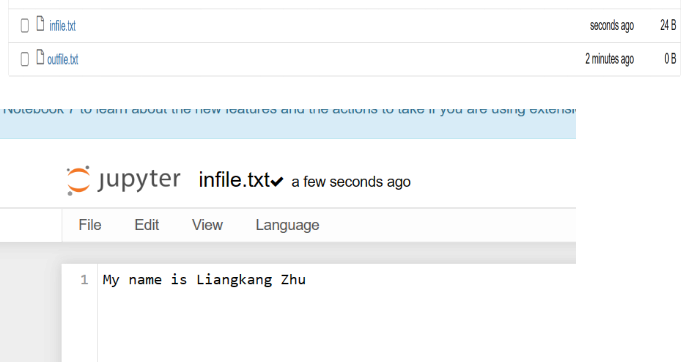
I have checked the path and name of the file with no problem and have tried the specified path method. I still get an error that the file cannot be found.
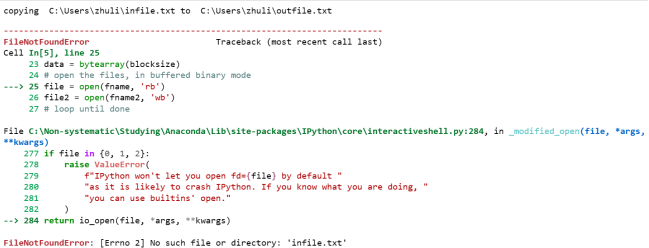
Task 1.2: Using Character Streams
If the underlying data is character based, then you can connect the stream to a character based stream and read and write as strings instead. Create a new version of the program that reads text data and copies it to another file.
with open(path, 'rb') as f:
datas = f.read()
start_char = datas.find(b'Start')
# start_char2 = datas.find(b'Start', start_char)
end_char = datas.find(b'End', start_char)
# end_char2 = datas.find(b'End', start_char2)
data = datas[start_char:end_char]
print(data)
2023-12-23