INFS 1026 – Systems Requirements and User Experience (SRUX)
Hello, dear friend, you can consult us at any time if you have any questions, add WeChat: daixieit
INFS 1026 - Systems Requirements and User Experience (SRUX)
Assignment 1: Requirements for a Paramedical Emergency Response System
Weighting: 40%,
Draft Due Date: week 5 Friday 11:59PM
Final Due Date: week 7 Friday 11:59PM
|
Version |
Date |
Notes |
|
1.0 |
24 July 23 |
Initial release |
|
1.1 |
24 Oct 23 |
Updated for EIBT submission requirements to task 2, 3 and 5. As well as the submission link requirements. |
Introduction
In this individual assignment, you have been tasked with gathering the requirements for a
Paramedical Emergency Response System (PERS). You will create a selection of artefacts from the requirements gathering process for the system described inAppendix 1.
Specifically, you will create:
• A set of categorised stakeholders;
• An interview outline;
• A set of prioritised user stories;
• A detailed use case;
• A set of functional and non-functional requirements; and
• An activity diagram.
This assignment will develop your skills by allowing you to put into practice what has been taught during the first 6 weeks of the course. If any aspect of the assignment specification is unclear, please seek clarification.
Learning outcomes
After completing this assignment, you will have learnt to:
• Identify project and system stakeholders for a given problem statement;
• Prioritise requirements from astakeholder perspective;
• Describe requirements using appropriate standards; and
• Write formal use cases following appropriate standards.
Assignment and submission requirements
1. The assignment must be submitted via Assessment Submission Link on the course website.
2. The assignment must use the templates/layouts provided in assignment 1 for any answers, tables, models, diagrams or use case description created. Diagrams must conform to the UML notation used in the course.
3. The assignment must be submitted in PDF format with a file-size less than 1024KB.
4. The assignment must be referenced where applicable following the APA 7 method provided in the Information tab under Student Learning Support link to Referencing Style Guides.
5. The assignment must document and justify any decisions and assumptions made.
6. The assignment submission must not copy the scenario or question text from this specification.
7. Post any questions in relation to the scenario or assignment on the A1 Form.
Marking criteria
The marking rubric for this assignment will be available on the course website. Use the
rubric to ensure you adequately address all aspects of the marking criteria. The assignment will be assessed on the following criteria:
1) Completeness of solutions;
2) Clarity of expression;
3) Consistency within and between tasks;
4) Technical correctness of the methods used; and
5) Presentation, spelling, and grammar.
Task 1 - Identifying stakeholders
Week 1 of the course focusses on the knowledge and skills necessary to complete this task.
1.1. Given the provided scenario, identify the project stakeholders and system stakeholders.
Not all stakeholders are listed in the scenario. Higher marks are awarded for identifying stakeholders beyond the scenario description.
1.2. For each of the system stakeholders, identify if they are first degree, second degree, or third degree stakeholders.
1.3. Write a paragraph justifying why you have identified the particular system stakeholders as first, second, or third degree stakeholders.
Hint: there is no prescribed word count for this activity. Be succinct and use enough words to make a clear justification.
Task 2 - Interview outline
Week 3 of the course focusses on the knowledge and skills necessary to complete this task.
2.1. Given the provided scenario, design an interview outline for an interview with first degreestakeholder identified above, to learn how the current process works and what some of the information requirements for the new information system would be.
Your interview outline should include the two types of questions discussed in the textbook. Specifically, it should have:
· six closed-ended questions, and
· six open-ended questions.
Your interview outline must follow the template presented in textbook (Figure 6– 2). Ensure to address the Interviewee, Location/Medium, Objectives, and Agenda
elements of the template. You do not need to fill the interview outline with mock answers.
Hint: for maximum marks, aim for questions that help identify and clarify “pain points.
Task 3 - User stories
Week 3 of the course focusses on the knowledge and skills necessary to complete this task.
3.1. Write a set of user stories for the users of the system in the form:
As a [user role], I want to [goal] so that [benefit]
Ensure that your stories meet the INVEST criteria. Aim for at least 8– 12 user stories peruserif there are multiple users. Refer to the template presented.
3.2. Prioritise your user stories requirements using a method of your choosing. Order
your requirements by your prioritisation and include a description of what method you used to prioritise the requirements. Include any completed tools used (e.g. value cost risk matrix or Pairwise comparison) as an appendix to your submission. Refer to MoSCoW techniques format provided in the template.).
Hint: you will need to determine whether to prioritise the users alltogether or
whether to prioritise separately for each user. Provide a short justification for the approach you chose.
Task 4 - Use case modelling
Week 3, 4 and 5 of the course focusses on the knowledge and skills necessary to complete this task.
4.1 Write a fully developed “sea level” use case for any use case of your choice from the scenario inAppendix 1. For maximum marks, include all potential extensions you
could reasonable expect.
Ensure you must follow the use case template presented in the course textbook (Figure 7-32). Ensure to address the use case from a “sea level” perspective (i.e. address what the user is trying to achieve in interacting with the system).
Task 5 – System requirements identification
Week 2 of the course focusses on the knowledge and skills necessary to complete this task.
5.1. Identify the functional requirements of the system.
Chose the highest priority user stories to write functional requirements for and
categories the requirements into areas of the system. Carefully consider the
interactions between the user and the system. The functional requirements should be written in the form:
FR1. The systemshall […]
Ensure your requirements meet the SMART criteria. Aim for 15– 18 functional requirements. Refer to the template for the format.
5.2. Identify the non-functional requirements of the system based on the user stories completed in the task above, and categorise the non-functional requirements by using Usability, Reliability, Performance, Supportability and Design Constraints. These requirements should be written in the form:
NFR1. The system must […]
Ensure your requirements meet the SMART criteria. Aim for 15– 18 high quality non- functional requirements. Refer to the template for the format.
Hint: If there are no explicit non-functional requirements mentioned in the scenario, think from the perspective of various stakeholders of the system and introduce the non-functional requirements.
Task 6 – Activity diagram
Week 6 of the course focusses on the knowledge and skills necessary to complete this task.
6.1. Develop an activity diagram for the main success scenario of the use case modelled in Task 4.1. Your diagram should be represented at a sufficient level of detail to
capture all aspects of the scenario. You diagram should follow the style of Figure 7- 39 in the textbook. It should:
• Use swimlanes to represent the actors in the scenario description;
• Use branch and merge nodes to show branches in the scenario description;
• Use fork and join nodes to show parallel activities.
• Adhere to the UML notation presented in the textbook.
Hint: Ensure you include the system somewhere in the activity diagram and any other relevant actors.
6.2. Identify the diagramming tool you used to develop the activity diagram.
Workplan
The assignment covers topics from weeks 1– 6 of the course. Each task in the assignment clearly marks which week to refer to in order to complete it. A suggested workplan is:
1) Read the scenario text inAppendix 1at least twice, highlight keywords, and make notes;
2) Perform further online research to better understand the domain the scenario addresses;
3) It is reasonable to attempt to address the tasks in order;
4) Complete the remaining tasks as youreach the relevant topic in the course; and
5) Revisit the requirements you identified in Task 5 and improve them based on your user stories and use case.
As you attempt a task, refer to that week’s material. To achieve an HD, you should be
revising all your artefacts (i.e. stakeholders, user stories, etc) as you progress and gain a better understanding of the domain; this will ensure your assignment is complete and consistent.
Draft Submission
A draft must be submitted to course submission link on the suggested data on first page of this document. We would expect that the draft includes a draft of yourstakeholder
identification, draft interview outline, and a draft of user stories. The draft has two
purposes: it ensures you start the assignment before the last week, and it helps markers see how your assignment and thinking develops into the final version. The feedback on draft
submissions will be provided during Week 5 workshops. Make sure to use the template provided with this assessment.
Late submissions will receive 10% deduction per day late. Any submission after 5th day from
the due date will receive zero mark. Please contact your course coordinator regarding extensions via email, providing the date of the extension and reason for extension.
Academic Misconduct
This is an individual assignment. Your submitted files will be checked against other student’s submissions, and other sources, for instances of plagiarism. Students are reminded that
they should be aware of the Academic Integrity available from the following website:
https://www.eynesbury.edu.au/current-students/essential-information/policies-procedures
Deliberate academic misconduct such as plagiarism is subject to penalties. Information about Academic integrity can be found in course website above.
Appendix 1 — Assignment Scenario

Figure 1: This scenario was collected from a Paramedic based in SA Ambulances. Source: Wikimedia Commons.
The following scenario was collected from a Paramedic based in SA Ambulances. HD
assignments will research beyond the following scenario description. Ensure if you do use additional sources to reference those sources of information correctly:
You have been tasked by SA Ambulance to develop the requirements for an ambulance
emergency response system. SA Ambulance reports to SA Health. SA Health is responsible for general health strategy within the state.
The system will be composed of multiple terminals and computers across a wide area
network. Some of these terminals will be placed within an Ambulance. The system will be responsible for handling calls coming into 000, for triaging cases, and for
dispatching Ambulance Crews to cases. The system will also need to provide policies and procedure information to Paramedics on a case.
Triage
When a person calls 000 with a medical emergency, a Call Takerat a centralised call centre receives the call. A Call Taker is responsible triaging the calls —this is the process of
assigning the degrees of urgency to decide how to handle the case. A Call Taker is not medically trained. Call Takers must follow adecision tree(which are if-this-then-that
guidelines) to triage patients. The Call Taker can also give first aid advice at various points in the call based on the decision tree. The outcome of the decision tree will be a categorisation of the case between Category 1 to Category 5. Category 1 cases are urgent (e.g. choking or cardiac arrest) —these a known colloquially as “lights and sirens” cases. Category 1 cases
must be addressed within 8 minutes. Category 2 cases cover, e.g., old-person with chest pains; these cases must be addressed within 18 minutes. The rest of the categories reduce in severity and urgency.
Dispatch
Once the Call Taker has categorised the case, the case will be sent to a Dispatcher. The case should appear on the Dispatcher’s computer to be assigned to an Ambulance Crew. The
Dispatcher is responsible for finding an available Ambulance Crew that can take the
case. The Dispatcher must consider the urgency of the case (e.g. Category 1 versus Category 2) as well as the closeness of the Ambulance Crew. If noone is available, the Dispatcher
must ask Ambulance Crews of who can be available.
Dispatchers are centralised to Headquarters spread around the state. There are dispatcher Headquarters that handle central Adelaide, Northern, Southern, and Hills regions. Cases will be sent to the nearest Headquarters. On average, there will be 20 Ambulance Crews within a Headquarter’sarea.
Response
Two Paramedics forman Ambulance Crew. An Ambulance Crew is assigned an Ambulance
for their shift. The Ambulance Crew will generally be on the road for their entire shift. Each ambulance will be equipped with a Mobile Data Terminal (MDT). The MDT will run the
system you are developing. The MDT will receive an assigned case from dispatch and tell the Ambulance Crew where the case is. It should give an indication of the type of case (e.g.
“Category 2: chest pain”).
One of the Paramedics in the Ambulance Crew will acknowledge the case. They will also signal when they are on route to the case. Paramedics will assess the cases onsite.
If the case is serious, the Ambulance Crew will transport the Patient to Hospital. They will
turn on lights and sirens if the case is Category 1. The Ambulance Crew must assess with
their general knowledge which Hospital can take the case. The system will need to inform
them of various issues at the hospital; whether a hospital is ramping (increasing , delayed,
CT machine is getting repaired). The system will also need to show the paramedics the latest policies and procedures when required. For example, what are the policies and procedures around handling COVID-19.
All dates and times when key events happen must be permanently recorded for accountability and for Freedom of Information Act requests.
Paramedics work in shifts. There are four shifts a day (A, B, C, and D shift) to cover 24/7
support. Accordingly, there is no station manager. Instead, Team Leaders work in the shifts and are responsible for operations during that shift. Any system must consider the tiredness of the users in these critical cases. Team Leaders need reports of Ambulance Crew usage during the shift.
Paramedical Emergency Response System Additional Information
The two current interfaces (dispatch and ambulance MDT) are pretty old. They were
designed 25 years ago and have served well but there are lots of opportunities to improve them.
Ambulance MDT
The ambulances currently are fitted with full colour displays, GPS location, data network access. But the software itself is legacy from previous system so is running as
a monochrome text-based interface on the full colour display. Currently, the dispatcher sends the destination address to along with the particulars of the issue.
E.g.
12 Main Street
Mawson Lakes 5095
Call Back Number 0411000000
Whitehouse with Green Door. Go into front door turn left.
Caller: Ellen Ripley
Presumptive Status: Zulu
Symptoms
Chest pains, Drowsiness, Alien Bursting from Chest
Other Notes
Presumptive Status example (this one was from Qatar Ambulance service)
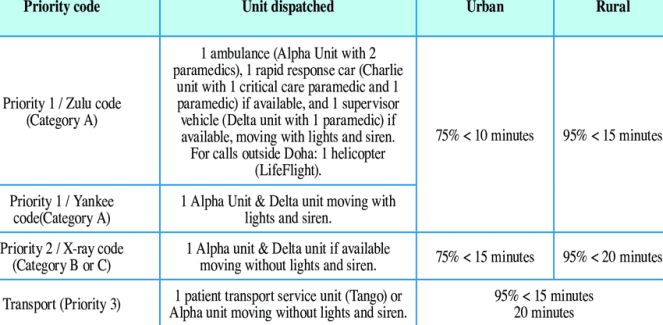
Dispatcher
You can assume the existing dispatch system is a basic system that takes the data entered by the 000 caller and puts it upon the dispatcher system. The existing dispatch system has a list of ambulances with statuses. The dispatcher looks at a filtered list of unallocated
ambulances with their locations then selects the closest ambulance to the location and
dispatches it to the scene of the accident. The dispatchers end up doing a lot of offline
activities to make this work. For example, if there is a dispatch of an ambulance, they call out in the office the suburb of the dispatch so that other dispatchers know there is an
ambulance going to that area. Then if another person gets one in the same suburb, they check with the first dispatcher verbally. On every dispatchers’ desk there is a large-
scale map of the Adelaide metropolitan area so that they can use it to figure out which ambulance to send.
Some issues that the dispatchers complain about.
1. Why do they need to know where the ambulances are? They system should at least plot them onto a map and then suggest the closest ambulance.
2. What happens when multiple people ring 000 for the same accident. The dispatchers have to realize that it’s the same accident.
3. What happens if there is a high priority call and an ambulance is on its way to a
priority 3 (transport) call but is close to the high priority call. The system should be able to show them this in some way.
4. The system should show them where there are holes in coverage. E.g. ambulances are waiting clustered in one area and other areas have no ambulances waiting nearby. 5. They receive a notification from the 000 operator but there is no mechanism to get clarifications from the caller before they hang up. (sometimes the dispatcher calls the caller back to ask for additional information)
6. The adding of ambulances back into the available list is manual. Requiring the dispatcher to find an ambulance in the busy list and change its status manually.
2023-11-25
Requirements for a Paramedical Emergency Response System