BIOE6601 Medical Imaging Assignment 1
Hello, dear friend, you can consult us at any time if you have any questions, add WeChat: daixieit
BIOE6601 Medical Imaging
Assignment 1
Image Reconstruction of Computed Tomography
The objective of this assignment is to provide you an opportunity to implement some of the existing image reconstruction algorithms using Matlab. You are required to implement your own back projection algorithm and filtered back projection algorithm to reconstruct the image using based on the given sinogram data, g(![]() ,θ) .
,θ) .
About the Sinogram
You are given a set of data that corresponds to the sinogram of an image, i.e. g(![]() ,θ ) . Type “load(128_ 18.mat) and “size(sino)” in Matlab environment, it would show “185 18”, which means that the size of the array is 185 rows x 18 columns. Physically, this means that the sinogram is formed based on 185 parallel beams (-92=
,θ ) . Type “load(128_ 18.mat) and “size(sino)” in Matlab environment, it would show “185 18”, which means that the size of the array is 185 rows x 18 columns. Physically, this means that the sinogram is formed based on 185 parallel beams (-92= ![]() = 93) projecting onto the object. The projections are taken from 18 snap shots ranged from 10 to 180 degree with the step size of 10 degrees.
= 93) projecting onto the object. The projections are taken from 18 snap shots ranged from 10 to 180 degree with the step size of 10 degrees.
About the Reconstructed Image
1. The reconstructed image will be in an array size of 128 x 128 while the width of the projection is 185. In parallel-beam projection, each projection has to cover the whole area-of-interest, including in the diagonal position (e.g. 45。) shown in the Figure 1. Thus the parameter ![]() in the Sinogram has to be at least equal to the diagonal of the image.
in the Sinogram has to be at least equal to the diagonal of the image.
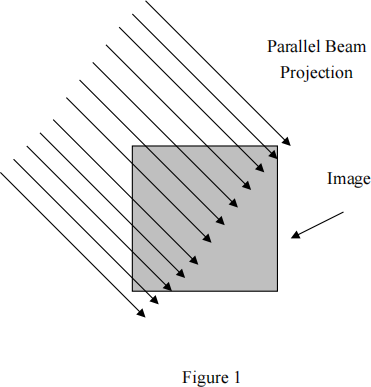
2. The reconstructed image would be in the rectangular coordinates with x and y ranges from -63 to 64 (Figure 2).
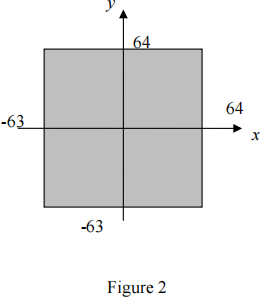
Based on the given Sinogram, together with the teaching materials, complete the following tasks:
Part A. Back-projection
A1. Write down the expression of the back-projection and explain the physical meaning of each term in the equation.
A2. Compute and plot the back projection of the image at θ = 30° .
A3. Compute and plot the back projection summation image. Multiply the resultant image by the factor of π/(2 × PN), where PN is the number of back projections (PN= 18).
B. Filtered Back Projection (FBP)
B1. Draw a flow chart to illustrate the steps to compute the FBP based on the sinogram data. List out the relevant expressions, and explain how these equations related to each other.
B2. Similar to A3, implement the FBP algorithm and plot the reconstructed images. Multiply the resultant image by the factor of π/(2 × PN).
C. Quantifying the Image Reconstruction Outcomes
To quantify the quality of the reconstructed images, mean square error (MSE) between the reconstructed images and the original image can be computed:

where f ' (i) is the reconstructed image, and f (i) is the original image. The index i corresponds to the pixel number of the image and M corresponds to the total number of pixels.
C1. Load ‘original_image_ 128.mat ’. Compute the MSE for the reconstructions that you have obtained in A3 and B2.
C2. As a benchmark, use the command ‘iradon ’ to reconstruct the image. If your reconstruction image, it will be in the size of 130 x 130. Remove the first row, first column, last row and last column such that the reconstructed image is now in the size of 128 x 128. Compute the corresponding MSE using the Matlab command ‘immse ’.![]()
C3. Instead of using the data set “128_ 18.mat”, use the data set “128_60.mat” and reconstruct your images using back projection (A3) and filtered back projection (B2). In summary, you should have 6 reconstruction results with 6 MSE values (Table 1)
|
|
Back Projection (A3) |
Filtered Back Projection (B2) |
Inverse Radon (C2) |
|
PN=18 |
|
|
|
|
PN=60 (C3) |
|
|
|
Table 1. MSE of image reconstruction results using 18 and 60 projections
C4. Compare and comment on the results.
D. Algebraic Reconstruction Technique
Algebraic Reconstruction Technique (ART) formulates the reconstruction problem as solving a system of linear equations, given by
[w][f] = [p], (1)
where [w] is the weighting matrix describing the contribution of every cell for all the different rays in each projection, [f] represents the unknown pixel values of the images and [p] is the obtained projection data. The image reconstruction problem is equivalent to the solution of linear system in (1).
One way to solve (1) is to use the Kacamarz’s method which uses an iterative procedure to determine the unknown [f] . The implementation of ART can be expressed as
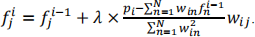 (2)
(2)
The subscript j corresponds to the pixel number of the image that we want to reconstruct (fi ) while i corresponds to the number of the projection data (pi ). In each update (from fi−1 to fi ), the correction value is calculated based on the difference between measured projection data and the calculated projection from line integral of pixel value f. λ is known as the relaxation factor, which is used to control the impact of the correction factor.
You are given a number of m files and a Matlab GUI that allows you to perform image reconstruction using ART.
D1. Execute the m file “ART_GUI.m” (not ART_GUI.fig). You will then see a GUI pops out. Click on the “Import Sinogram” button and select the ‘128_ 18.mat ’ file and load it into the program.
D2. To start using the ART GUI, do the following settings:
|
|
Settings to use |
|
Original image size (M) |
128* 128 |
|
Iteration Number (N) |
5 |
|
Relaxation Factor (λ) |
0.5 |
|
Weighting |
discrete model |
|
SNR(dB) |
inf |
Note: The SNR is set to “inf” such that there is no random noise introduced. Do not choose “50*50” and the “line-based model” . You need to install the “Communications Toolbox” for your MATLAB to be able to run some of the functions. You may also need a relatively large memory (e.g. > 10Gb) to run the program properly. Use the UQ Digital Workspace if needed (see Ed Discussion for instruction).
Once you have got the setting ready, press “reconstruct” to perform the reconstruction. Press “Save Data” and save the image as “128_ 18_N=5.mat” .
Compute the MSE value and put it in Table 2.
D3. To numerically evaluate the reconstruction process, repeat D2 with different iteration numbers (N). Set N from 1 to 10 and compute the corresponding the MSE. For convenience, you may wish to save the file as 128_ 18_N=iteration_number.mat (e.g. 128_ 18_N=3.mat) such that you can reload the results when needed.
D4. Repeat D2 and D3 with “128_60.mat” . In summary, you should have all the results listed in Table 2. Graphically, plot the results in Table 2 (MSE vs Iterations Number, one for PN=18 and one for PN=60)
|
|
N=1 |
N=2 |
N=3 |
N=4 |
N=5 |
N=6 |
N=7 |
N=8 |
N=9 |
N=10 |
|
PN=18 |
|
|
|
|
|
|
|
|
|
|
|
PN=60 |
|
|
|
|
|
|
|
|
|
|
Table 2. MSE vs iteration number (N) of the ART image reconstruction results using 18 and 60 projections
D5. Comment on the findings that you have got D4. Compare the results in D4 and your earlier findings in C3 and C4. How does ART perform as compare to Filtered Back projection and inverse radon transform? Comment your answer in terms of (i) the image reconstruction performance of ART as a function of iteration number; (ii) comparison between the optimal ART results with Filtered Back Projection when the projection number is increased from 18 to 60.
E. Further readings
E1. The relaxation factor, λ,controls the impact of the correction factor and thus the convergence of ART. Have a look at the literature to find out relevant studies on how the relaxation factor would impact the convergence of ART. In your answers, you are required to provide the relevant reference(s) that supports your answer.
E2. To verify your findings in E1, use different values of relaxation factor, together with the program, generate at least two sets of data (MSE vs iteration number) to support your findings. Does your finding agree with what was reported in the literature?
|
Section |
What to include in your report |
Marks |
|
A1 |
Expression and Explanation |
5 |
|
A2 |
Back Projection Image and Matlab code |
5 |
|
A3 |
Back Projection Summation image and Matlab Code |
5 |
|
B1 |
Flow Chart and Expression and explanation |
5 |
|
B2 |
A Matlab plot of the filter, reconstructed image and Matlab code |
5 |
|
C3 |
Summary of the MSE of C1 and C2 and present as Table 1, Matlab code for computing the MSE |
10 |
|
C4 |
Comparisons and Comments |
10 |
D4 Summary of the MSE of D2 and D3 and present as Table 2,
Matlab code for computing the MSE
D5 Comments for (i) and (ii)
E1 Explanation and reference(s)
E2 Simulation Results and explanation
Table 3. Details for Report Submission
PS: Matlab Code: Program listing in the report, m file and related data files (.mat) that generates the results are required.
Submission
1. Every student is required to submit a zip file that contains a pdf version of the report and the softcopy of the Matlab code (m files) online through Blackboard. Name your zip file in the following format:
Last_name_First_name_student_number_CT.zip
(e.g. Hongfu_Sun_4123432_CT.zip)
Include the pdf copies of the references that you have found for part E.
2. Marks will be deducted if your submission does not contain the aforementioned details and files.
Notes
1. This is an individual assessment. Collaboration between students is strictly prohibited. Anyone who handed in identical reports and Matlab programs, or reports and Matlab programs with very similar contents will be considered as plagiarism. Further actions will be taken by the teaching team.
2. The objective of this assignment is about algorithm implementation. You are allowed to use some general purpose functions such as sine, cosine, fft and ifft.
Specific built-in functions that are directly related to the assignment such as ‘radon’, ‘iradon’, ‘imrotate’ are prohibited except the use of ‘iradon’ in C2.
3. Please email Dr. Hongfu Sun for any queries.
Notes: In the original definition of ART, i.e. Equation (2), one iteration corresponds an update from fi−1 to fi which the correction term (i.e. the second term in the right hand side of (2)) is calculated based on the beam pi). In other words, fi is calculated based on the projected data pi in the sonogram.
For the case of 18 projections, this is equal to 185 beams/projections x 18 projections = 3330 beams in total. In the given m file, one iteration corresponds to the case where all the beams has completed once – i.e. repeating equation (2) for all the 3330 beams = 1 iteration. You may wish to check this out in the Matlab code. In fact, this makes it easier for ART to compare with other algorithms such as SART and SIRT where the entire the entire sinogram is used once in each iteration.
2023-08-23
Image Reconstruction of Computed Tomography