COMP3702 Artificial Intelligence
Hello, dear friend, you can consult us at any time if you have any questions, add WeChat: daixieit
COMP3702 Artificial Intelligence (Semester 2, 2021)
Assignment 1: Search in DragonGame
Key information:
● Due: 4pm, Friday 27 August 2021
● This assignment will assess your skills in developing discrete search techniques for challenging problems.
● Assignment 1 contributes 15% to your final grade.
● This assignment consists of two parts: (1) programming and (2) a report.
● This is an individual assignment.
● Both code and report are to be submitted via Gradescope (https://www.gradescope.com/). You can find instructions on how to register for the COMP3702 Gradescope site on Blackboard.
● Your program (Part 1) will be graded using the Gradescope code autograder, using the testcases in the support code provided at https://gitlab.com/3702-2021/a1-support.
● Your report (Part 2) should fit the template provided, be in .pdf format and named according to the format a1-[courseCode]-[SID].pdf. Reports will be graded by the teaching team.
The DragonGame AI Environment
“Untitled Dragon Game” or simply DragonGame, is a 2.5D Platformer game in which the player must collect all of the gems in each level and reach the exit portal, making use of a jump-and-glide movement mechanic, and avoiding landing on lava tiles. DragonGame is inspired by the “Spyro the Dragon” game series from the original PlayStation.
To optimally solve a level, your AI agent must find a sequence of actions which collects all gems and reaches the exit while incurring the minimum possible action cost.
Levels in DragonGame are composed of a 2D grid of tiles, where each tile contains a character representing the tile type. An example game level is shown in Figure 1.
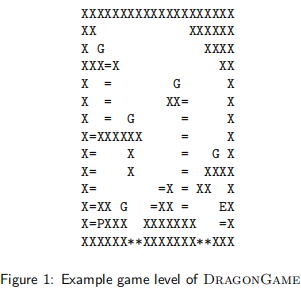
Game state representation
Each game state is represented as a character array, representing the tiles and their position on the board. In the visualizer and interactive sessions, the tile descriptions are triples of characters, whereas in the input file these are single characters.
Levels can contain the tile types described in Table 1.
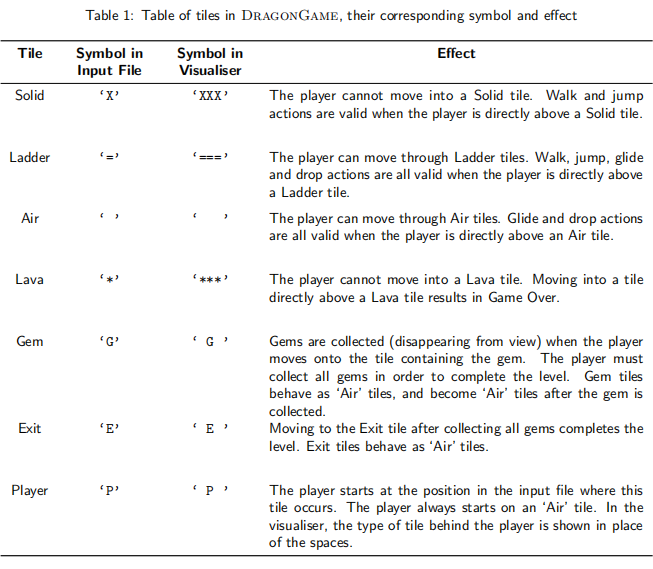
Actions
At each time step, the player is prompted to select an action. Each action has an associated cost, representing the amount of energy used by performing that action. Each action also has requirements which must be satisfied by the current state in order for the action to be valid. The set of available actions, costs and requirements for each action are shown in Table 2.
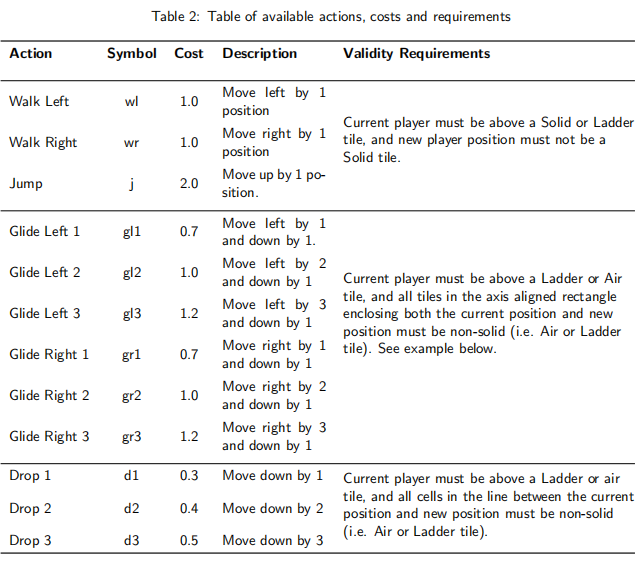
Example of glide action validity requirements for GLIDE_RIGHT_2 (‘gr2’):
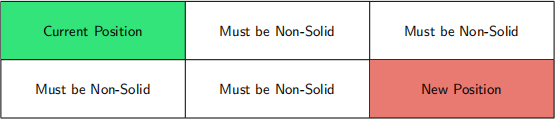
Interactive mode
A good way to gain an understanding of the game is to play it. You can play the game to get a feel for how it works by launching an interactive game session from the terminal with the following command:
$ python play_game.py <input_file>.txt
where <input_file>.txt is a valid testcase file (from the support code).
In interactive mode, type the symbol for your chosen action and press enter to perform the action. Type ‘q’ and press enter to quit the game.
DragonGame as a search problem
In this assignment, you will write the components of a program to play DragonGame, with the objective of finding a high-quality solution to the problem using various search algorithms. This assignment will test your skills in defining a search space for a practical problem and developing good heuristics to make your program more efficient.
What is provided to you
We will provide supporting code in Python, in the form of:
1. A class representing DragonGame game map and a number of helper functions
2. A parser method to take an input file (testcase) and convert it into a DragonGame map
3. A state visualiser
4. A tester
5. Testcases to test and evaluate your solution
6. A solution file template
The support code can be found at: https://gitlab.com/3702-2021/a1-support. Autograding of code will be done through Gradescope, so that you can test your submission and continue to improve it based on this feedback — you are strongly encouraged to make use of this feedback.
Your assignment task
Your task is to develop a program that outputs a path (series of actions) for the agent (i.e. the Dragon), and to provide a written report explaining your design decisions and analysing your algorithms’ performance. You will be graded on both your submitted program (Part 1, 60%) and the report (Part 2, 40%). These percentages will be scaled to the 15% course weighting for this assessment item.
To turn DragonGame into a search problem, you have will have to first define the following agent design components:
● A problem state representation (state space),
● A successor function that indicates which states can be reached from a given state (action space and transition function), and
● A cost function (utility function); the cost of each movement is given in Table 2
Note that a goal-state test function is provided in the support code. Once you have defined the components above, you are to develop and submit code implementing two discrete search algorithms:
1. Uniform-Cost Search, and
2. A* Search
Your submitted code should run A* search or UCS search based on the ‘mode’ argument. Both UCS and A* will be run separately by the autograder, and the result will be the best score out of both algorithms. Finally, after you have implemented and tested the algorithms above, you are to complete the questions listed in the section “Part 2 - The Report” and submit them as a written report.
More detail of what is required for the programming and report parts are given below. Under the grading rubric discussed below, the testcases used to assess the programming component will give a higher mark for A* search, and you will not be able to answer some of the report questions without considering A* or implementing it. These elements of the rubric give you an incentive to implement A* search over the simpler UCS algorithm. Hint: Start by implementing a working version of UCS, and then build your A* search algorithm out of UCS using your own heuristics.
Part 1 — The programming task
Your program will be graded using the Gradescope autograder, using the testcases in the support code provided at https://gitlab.com/3702-2021/a1-support.
Interaction with the testcases and autograder
We now provide you with some details explaining how your code will interact with the testcases and the autograder (with special thanks to Nick Collins for his efforts making this work seamlessly). Your solution code only needs to interact with the autograder via the output_file it generates. This is handled as follows:
● The file solution.py, supplied in the support code, is a template for you to write your solution. All of the code you write can go inside this file, or if you create your own additional python files they must be invoked from this file.
● Your program will: (i) take a testcase as the input_filename filename, an output_filename, and a mode (either ‘ucs’ or ‘a star’) as arguments, (ii) find a solution to the testcase, and (iii) write the solution to an output file with the given output_filename.
● Your code should generate a solution in the form of a comma-separated list of actions, taken from the set of action symbols defined in the supplied game_env.py file and in Table 2, which are:
– WALK_LEFT = ‘wl’
– WALK_RIGHT = ‘wr
– JUMP = ‘j’
– GLIDE_LEFT_1 = ‘gl1’
– GLIDE_LEFT_2 = ‘gl2’
– GLIDE_LEFT_3 = ‘gl3’
– GLIDE_RIGHT_1 = ‘gr1’
– GLIDE_RIGHT_2 = ‘gr2’
– GLIDE_RIGHT_3 = ‘gr3’
– DROP_1 = ‘d1’
– DROP_2 = ‘d2’
– DROP_3 = ‘d3’
● The main() method stub in solution.py makes it clear how to interact with the environment: (i) The game_env constructor (__init__(filename)) handles reading the input file, (ii) your code is called to solve the problem, with your solver’s actions written to the actions variable, then (iii) write_output_file(filename, actions) function handles writing to the output file in the correct format, which is passed to the autograder.
● The script tester.py can be used to test individual testcases.
● The autograder (hidden to students) handles running your python program with all of the testcases. It will run the tester python program on your output file and assign a mark for each testcase based on the return code of tester.
● You can inspect the testcases in the support code, which each include information on their optimal solution path lengths and test time limits. Looking at the testcases might also help you develop heuristics using your human intelligence and intuition.
● To ensure your submission is graded correctly, do not rename any of the provided files or alter the methods in game_env.py or game state.py.
More detailed information on the DragonGame implementation is provided in the Assignment 1 Support Code README.md, while a high-level description is provided in the DragonGame AI Environment description document.
Grading rubric for the programming component (total marks: 60/100)
For marking, we will use 8 different testcases of ascending level of difficulty to evaluate your solution. There will be a total of 60 code marks, consisting of:
● 20 Threshold Marks
– Program runs without errors (+5 marks)
– Program solves at least 1 testcase within 5x time limit (+7.5 marks)
– Program solves at least 2 testcases within 5x time limit (+7.5 marks)
● 40 Testcase Marks
– For each testcase, both UCS and A* modes will be run
∗ Score for the testcase is the maximum of the scores from the two modes
∗ Full mark for higher difficulty testcases will only be possible with A*
– Maximum of 5 marks for each testcase, with deductions for taking more than the time limit or solution having higher than optimal cost (CostTgt), proportional to the amount exceeded
– For each test case:
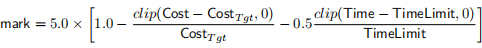
– Program will be terminated after 5× time limit has elapsed
Part 2 — The report
The report tests your understanding of the methods you have used in your code, and contributes 40/100 of your assignment mark. Please make use of the report templates provided on Blackboard, be-cause Gradescope makes use of a predefined assignment template. Submit your report via Gradescope, in .pdf format (i.e. use ”save as pdf” or ”print-to-file” functionality), and named according to the format a1-[courseCode]-[SID].pdf. Reports will be graded by the teaching team.
Your report task is to answer the questions below:
Question 1. (5 marks)
State the dimensions of complexity in DragonGame, and explain your selection.
Question 2. (5 marks)
Describe the components of your agent design for DragonGame.
Question 3. (15 marks)
Compare the performance of Uniform Cost Search and A* search in terms of the following statistics:
a) The number of nodes generated
b) The number of nodes on the fringe when the search terminates
c) The number of nodes on the explored list (if there is one) when the search terminates
d) The run time of the algorithm (e.g. in units such as mins:secs). Note that you can report run-times from your own machine, not the Gradescope servers.
e) Discuss and interpret these results. If you are unable to implement A* search, please report and discuss the statistics above for UCS only.
Question 4. (15 marks)
Some challenging aspects of designing a DragonGame agent are the asymmetric movement dynamics (moving up behaves differently to moving down), the problem of choosing the order in which to visit and collect each gem, and the large number of available actions.
Design and describe heuristics (or components of a combined heuristic function) that you have developed in the search task that account for these aspects (or any other challenging aspects you have identified) of the problem. Your documentation should provide a thorough explanation of the rationale for using your chosen heuristics (maximum of 5 marks per heuristic).
Academic Misconduct
The University defines Academic Misconduct as involving “a range of unethical behaviours that are designed to give a student an unfair and unearned advantage over their peers.” UQ takes Academic Misconduct very seriously and any suspected cases will be investigated through the University’s standard policy (https://ppl.app.uq.edu.au/content/3.60.04-student-integrity-and-misconduct). If you are found guilty, you may be expelled from the University with no award.
It is the responsibility of the student to ensure that you understand what constitutes Academic Misconduct and to ensure that you do not break the rules. If you are unclear about what is required, please ask.
It is also the responsibility of the student to take reasonable precautions to guard against unauthorised access by others to his/her work, however stored in whatever format, both before and after assessment.
In the coding part of COMP3702 assignments, you are allowed to draw on publicly-accessible resources, but you must make reference or attribution to its source, by doing the following:
● All blocks of code that you take from public sources must be referenced in adjacent comments in your code.
● Please also include a list of references indicating code you have drawn on in your solution.py docstring.
However, you must not show your code to, or share your code with, any other student under any circumstances. You must not post your code to public discussion forums (including Ed Discussion) or save your code in publicly accessible repositories (check your security settings). You must not look at or copy code from any other student.
All submitted files (code and report) will be subject to electronic plagiarism detection and misconduct proceed-ings will be instituted against students where plagiarism or collusion is suspected. The electronic plagiarism detection can detect similarities in code structure even if comments, variable names, formatting etc. are modified. If you collude to develop your code or answer your report questions, you will be caught.
For more information, please consult the following University web pages:
● Information regarding Academic Integrity and Misconduct:
– https://my.uq.edu.au/information-and-services/manage-my-program/student-integrity-and-conduct/academic-integrity-and-student-conduct
– http://ppl.app.uq.edu.au/content/3.60.04-student-integrity-and-misconduct
● Information on Student Services:
– https://www.uq.edu.au/student-services/
Late submission
Students should not leave assignment preparation until the last minute and must plan their workloads to meet advertised or notified deadlines. It is your responsibility to manage your time effectively.
Late submission of the assignment will not be accepted. Unless advised, assessment items received after the due date will receive a zero mark unless you have been approved to submit the assessment item after the due date.
In the event of exceptional circumstances, you may submit a request for an extension. You can find guide-lines on acceptable reasons for an extension here https://my.uq.edu.au/information-and-services/manage-my-program/exams-and-assessment/applying-extension All requests for extension must be submitted on the UQ Application for Extension of Progressive Assessment form at least 48 hours prior to the submission deadline.
2021-08-25