IE 415 LAB 4 Introduction to Arena
Hello, dear friend, you can consult us at any time if you have any questions, add WeChat: daixieit
IE 415
LAB 4
Introduction to Arena
1. Introduction
In this laboratory exercise there are two main objectives:
. Get introduced to using the Arena simulation software package. The instructor will review some Arena basics.
. Gain experience with the software by using Arena simulation software to modify/enhance the single server queuing model that will be developed with instruction. You will work in teams.
2. Arena Basics
Some of the Arena basics that will covered in this lab are:
. Starting Arena.
. The model window: flowchart and spreadsheet views.
. The project bar: hiding/displaying, adding templates.
. Adding flowchart modules from the project bar to the model window.
. Connecting modules in the model window.
. Simulation run settings and running a simulation.
o Turning off animation.
. Accessing reports and some of the default performance measures Arena tabulates.
In addition to these basic Arena features, you will also be guided through:
. Adding animated queues.
. Adding animated variables.
. Adding text to the modeling window.
. Animating a resource.
Additional modeling techniques will be covered in other labs. There is also a large amount of electronic Arena documentation available in pdf files in the Rockwell software folder.
3. Process Modeling Orientation
Arena is a “process oriented” simulation modeling development system. By “process oriented” it is meant that the model is developed by representing the flow of entities (e.g., customers, parts, etc.) in the system being simulated. The flow is defined by the process steps and process decisions that pertain to the entity as it moves through the system.
Arena is a graphical development system, where models are built by dragging Arena modules into a modeling window to represent the flow of entities. It is very similar to developing a flow chart with the exception that sometimes additional simulation modeling steps are added to the flow chart.
For the single-server queuing system the flow from the perspective of the customer can be represented with a simple flow chart:
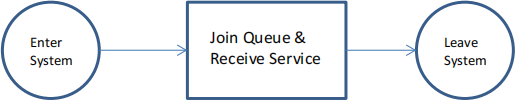
4. Lab Assignment
1. The instructor will guide you through the development of a single server queuing model. This is the same model that was used in class to demonstrate Arena, and the same model simulated by hand in class. The system has the following operational features:
. Customers arrive one at-a-time to a queue of infinite capacity with an average time between arrivals = 3.4 minutes. The probability distribution of the interarrival times is exponential. If there is no one in queue when the first customer arrives who begins service upon arrival. Customers arriving when the server is busy join a queue. Customers in queue are served in First Come First Served (FCFS) or First In First Out (FIFO) order.
. A single server serves a single customer at-a-time with a service time that follows an exponential distribution with a mean of 3.3333 minutes. The server is never idle while customers are in the system.
. Set the run length of the model to run 160 hours per replication, and base time units to minutes. Set the replications to five. Run the model and report the averages (over the five replications) for: total customer time, number waiting in queue, and time in queue. Also report on the utilization of the server.
2. Next change the inter-arrival times in the model (from part 1 above) so that they are uniformly distributed between 3.7 and 34.1 minutes. Change the processing times to be uniformly distributed between 3.1333 and 3.5333 minutes. Save this model under a different name. Run this modified simulation as in part 1.
Compare the results with those from part 1. Explain the differences and why they make sense?
3. Create a new Arena model similar to the model developed with the instructor except have two separate service areas each with a single server of its own. In this system each server has their own line, in contrast to single line feeding two servers. Set the average time between arrivals to 1.95 minutes (exponentially distributed interarrivals). Each server is identical to the single server in the model used in part 1. Use a “Decide” module to randomly send 50% of the incoming customers to server 1, and 50% to server 2.
. Set the replications to five and run length to 160 hours. Run the model and report the averages (over the five replications) for: total customer time, the number waiting in queue (sum of value for both queues). Compare the results to those in part 1. Explain the results you obtained.
What to turn in
On Canvas, submit the following
. Your completed models.
. A PDF document with the reported values requested and an answer to the question from 2 and 3.
. Names of the team members should be in the PDF document.
2023-08-01