COMP809 – Data Mining and Machine Learning Lab 9: KNN Classification
Hello, dear friend, you can consult us at any time if you have any questions, add WeChat: daixieit
COMP809 - Data Mining and Machine Learning
Lab 9: KNN Classification
In this lab, a detailed implementation of the K-Nearest Neighbours (KNN) classification algorithm using a real-world dataset is provided. Diabetes is a chronic disease that occurs either when the pancreas does not produce enough insulin or when the body cannot effectively use the insulin it produces. Insulin is a hormone that regulates blood sugar. Hyperglycaemia, or raised blood sugar, is a common effect of uncontrolled diabetes and over time leads to serious damage to many of the body's systems, especially the nerves and blood vessels.
The Diabetes dataset used in this lab holds data from female patients at least 21 years old of Pima Indian heritage residing near Phoenix, Arizona. More information can be found in UCI Machine Learning Repository.
Download Files
Download lab 9 files; Diabetes dataset (diabetesdata.csv) and the python code (COMP809_Lab9_KNN.ipynb). The dataset has been preprocessed (i.e. cleaned, and some missing values are imputed).
Install Libraries
for data sci ence task sm achine learning extensions) library. Mlxtend is a Python library of useful tools
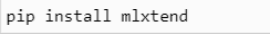
Import Libraries
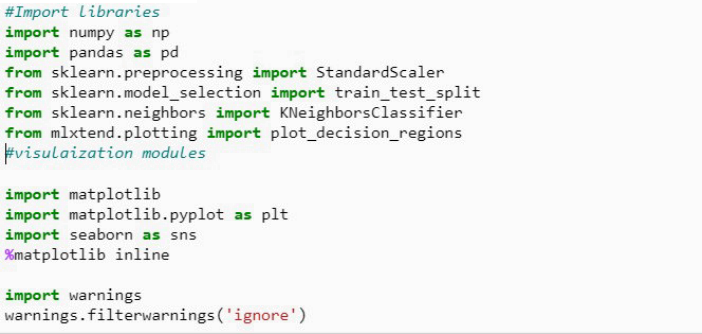
Create a DataFrame
diabetes = pd.read_csv('diabetesdata.csv')
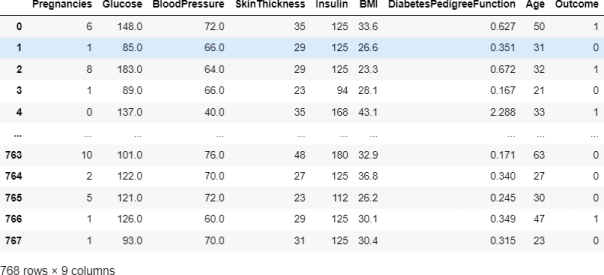
Figure 1: Features presented in the ‘diabetesdata’ dataset.
There are 768 instances in the dataset. The dataset holds the following 9 attributes:
1. Number of times pregnant
2. Plasma glucose concentration 2 hours in an oral glucose tolerance test
3. Diastolic blood pressure in mm Hg
4. Triceps skin fold thickness in mm
5. 2-Hour serum insulin in mu U/ml
6. Body mass index measured as weight in kg/(height in m)^2
7. Diabetes pedigree function
8. Age in years
9. Outcome (1:diabetic or 0:healthy) (class)
Create the KNN Classifier
1. Explore the Data
Perform initial data exploration through Tasks 1 and 2.
Task 1: Create a Pearson heat-map to explore the correlation between the inputs (the first 8 columns) and the class (Outcome). Explain your findings.
Task 2: Check the class (outcome) distribution by plotting the count of outcomes by their value. Explain your findings.
2. Rescaling the Data
Looking at your data, you will notice that the data in each column has different ranges. It is recommended to bring all the features to the same scale when applying distance-based algorithms such as KNN. Rescaling brings all the features to the same scale.
Task 3: Rescale your dataset and define the Input and Target (class) variables.
3. Train and Test Splits with Stratification
Split your dataset to train (70%) and test sets. The test set holds data to be used for evaluating the model that has been created using the train set. Stratification helps to accommodate the problem of the ‘imbalanced’ data. The ‘stratify parameter’ in train_test_split() will ensure that both training and
Task 4: Split your dataset using sklearn’s train_test_split(), and set the stratify parameter to accommodate the problem of ‘imbalanced’ data.
4. Create the Baseline KNN Classifier
Task 5: Fit a KNN classifier for a range of K (1:15) using the train set and save the scores. What is the max train score?
5. Presenting the Scores
Task 6: Plot the train and test score for each k. What is the best k? Explain your findings.
6. Create the Final Model Using the best K
Task 7: Setup a KNN classifier with the best k neighbours obtained in Task 6
7. Model Performance Analysis
Task 8: Generate the confusion matrix to summarize the final model performance.
Task 9: Provide the classification report (precision, recall, f1-score)
Self-directed Tasks
• Perform 10-fold cross validation to find the best number of neighbours.
• StudyGrid searchfor hyper parameter tuning. In KNN classifier the parameter to be tuned is number of neighbours.
2023-06-30