a2 ATEAM Project Milestone 2 GUI
Submit Assignment
Due Dec 3 by 11:59pm Points 15 Submitting a file upload File Types zip
AvailableNov 11 at 12am - Dec 3 at 11:59pm 23 days
SEE UPDATED REQUIREMENTs (as they were announced in lecture);
Our social-network-design.pdf - sample design document for Team Project (does not include GUI sketch to encourage teams to create their own GUI layout)Learning Outcomes ATEAM Project
Git Eclipse Java FX Team Project Work Flow
Description
Get an initial GUI page to display for this problem: Team Project -- Social Network
The GUI
Submit a program that displays a GUI that shows the main view that the user will see for your program. If the initial view is instructions or a login screen be sure that your program works past that point for us to see the main layout of your user interface.
The UI does have to show everything in your (or our design), but it must show enough for us to see how the user will load data files, add people to the network, add and remove connections between those people, etc.
Be sure to include labels, status messages, and or instructions to the user as may be required.
Points will be awarded based on Nielsen's https://www.nngroup.com/articles/ten-usability-heuristics/ (https://www.nngroup.com/articles/ten-usability-heuristics/)
Since full functionality is not yet required, we will focus on aesthetic and completeness of your interface at the start.
Requirements
- Do not use SceneBuilder or other external GUI build interfaces. You must write the code to generate the GUI interface.
- Do not use FXML or other build tools. Use Eclipse Run Configurations
- You may edit the Makefile as desired for your own use.
- You may edit application/application.css if you wish to modify the styles for individual GUI components.
Submit
-
Create a README.txt file and place in your team project folder
- if your a-team contains any members of your x-team, include that in your README.txt
-
Create one or more screen shots showing any GUI that you have created.
Create some sample data (instruction) files of your own that you can use to demonstrate and test your
application. -
Create and submit ateam.zip file that contains the following:
-
application/* (all .java and application.css goes here)
- README.txt
- Makefile
- manifest.txt
- executable.jar
- any image files that are required by your application
- screenshots
- data file examples if you created them
- Commands for creating a zip file from Linux command line
royal-30% cd ~/path-to-your-eclipse-workspace/your-ateam-project-name
royal-30% zip -r ateam.zip .
-
One member of your team must submit for this assignment.
- All members may submit work for this assignment.
- All members are responsible for verifying that the submission has been made and contains correct files.
- All members will get the same score of 0, if no or wrong files have been submitted.
- If multiple members submit, we will score the work submitted by the last submission.
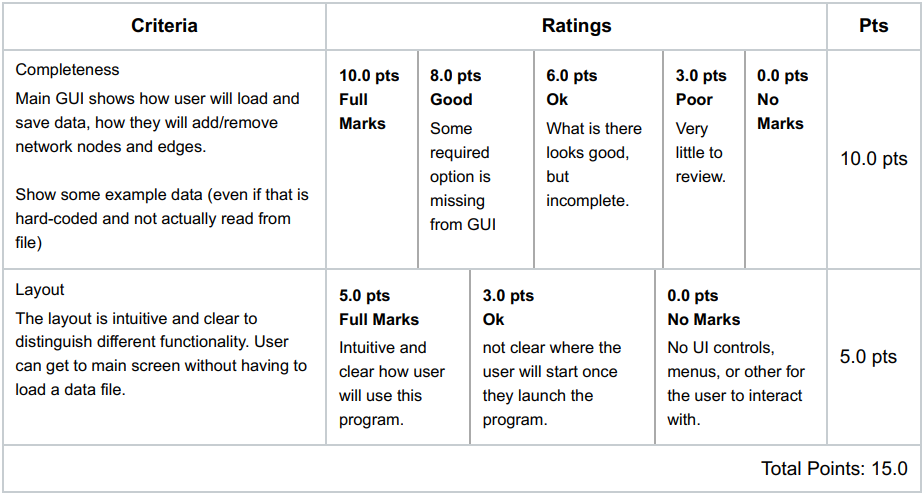
2019-11-27