A Guide to the CAB230 Online Exercises
Hello, dear friend, you can consult us at any time if you have any questions, add WeChat: daixieit
A Guide to the CAB230 Online Exercises
JavaScript Fundamentals
Date due: End of Week 5
Weighting: 10% over 5 exercises.
Assessment Type: Individual Assessment
The AMS site for CAB230 is located athttps://sefams01.qut.edu.au/CAB230/.
The AMS exercises are intended to ensure that people have a good foundation in JavaScript prior to the release of Assignment 1. They are not of themselves difficult, but they may highlight some issues in your understanding of the language. There is no React or Node.js required – this is vanilla JavaScript.
Your task is to complete these exercises in an editor of your choice and to submit your source code for each exercise using the AMS. Instructions for each task are found on the AMS itself.
On the main AMS page for the unit you will always see a dummy task called Test, which is included to help you get familiar with the system. It is a trivial task and is worth no marks. This guide will step you through completing it, and you can then follow the same process when completing the real assessment items.
Getting Started:
When you visit AMS, either for the first time on a new machine or after your password has been changed, you will be prompted to enter your credentials. If you are logged into a QUT machine or connected to the QUT VPN your credentials may be entered automatically. Otherwise, you will be asked to enter in this information in a pop-up window similar to this one (slightly different in different browsers) :
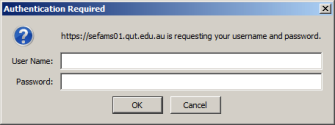
Here, enter in your QUT username (beginning with QUTAD\) and password. For example:
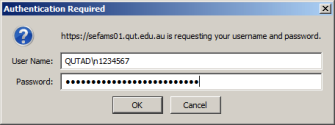
Upon successful authentication, you should be taken to the main AMS page for CAB230, which should be similar to the screen shot on the next page. The “Weekly Exercises” is a hang-over from a previous unit and updating it seemed to cause some grief, so I will leave it as is. You won’t of course see the admin user options at the top of the page.
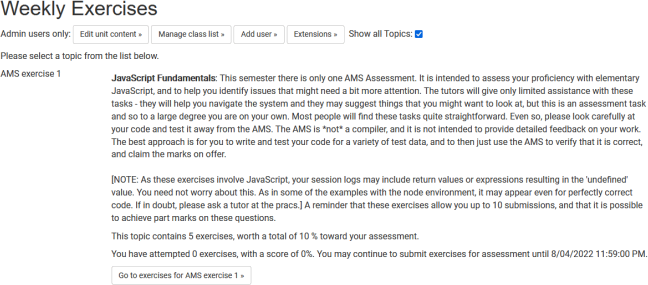
This is an individual assignment and you are not permitted to work on it with other students. Your attempt history will appear below each exercise as you will see as you work through the problems.
For CAB230 there are two topics – one a test, and the other the real assessment. Both of them include tasks which we call exercises. Each exercise has its own individual weight. The Test exercise has an assessment weight of zero. The JavaScript Fundamentals topic includes 5 exercises weighted at 1%,
1%, 2%, 3% and 3% for a total of 10% of your overall grade.
The individual pages for exercises look like this:
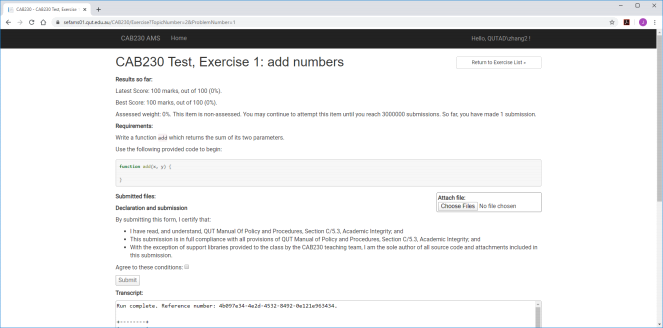
The screenshot shows the exercise page. At the top you will see a report on your earlier submissions (if any). The remainder of the page shows the instructions for the task and a log from your previous runs. We will now work through the test exercise so that you can get the hang of using the system.
Making a Submission:
The Requirements section gives a detailed description of the problem you are required to solve. Make sure you read this section very carefully as this information is important. Note that the output normally needs to be exactly correct, so please pay close attention to the examples in each case.
To complete the exercise and make a submission, follow the steps below:
Step 1: complete the exercise (without using AMS).
The task is very simple – just adding two numbers - but once again, note that the value returned from the function needs to be exactly correct. In this exercise that is easy to guarantee, but be careful when we ask for a string, and make sure that you match the format correctly. Write the necessary code in your favourite editor and test that it works. Save it to a file, here add.js.

Go back to the specification and make sure you haven’t missed anything – the exercises will be more complicated than this one. The number of attempts is limited, so make sure everything is exactly right before you submit.
Step 2: upload your source file
Once you are ready, go back to the exercise on AMS and click the Choose Files button under “Attach file” to upload your file.
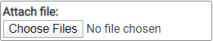
Navigate to your file on the file system. If the exercise requires you to work on multiple classes you can select multiple .jsfiles here and attach them all, but for this one we only need add.js.
Step 3: Double check your file
Once the file is uploaded, the page will be updated - the file name will appear under the Submitted files and the source code will appear in the panel below as shown.
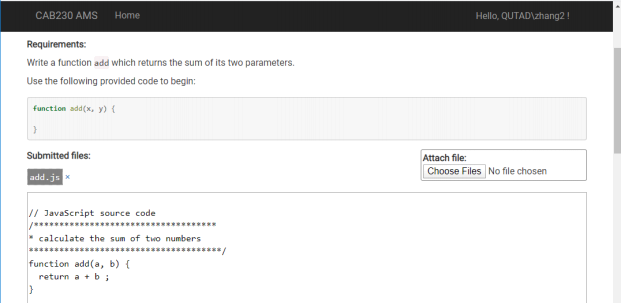
Double check the file you’ve uploaded – if there are multiple files you can click the buttons associated with each file name to inspect them individually. The little ‘x’ button on the side can remove an already-attached file, in case you attach something by accident or need to make a change and upload again. Then, once you are confident, scroll down to the declaration and submission section.
Step 4: Agree and Submit
Read what you’re agreeing to when you sign the form, then click the ‘Agree to these conditions’ checkbox and finally click ‘Submit’ . Your submission will then be sent to AMS for automated marking.
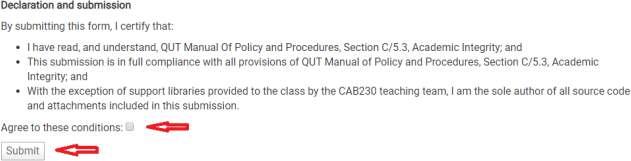
Step 5: Check your result
After a short while the page should refresh to show the results of your latest submission in the panel under Transcript on the same page. The picture below shows the result of a successful submission. The ‘Latest Score’ value will show what mark you got for this exercise. You can check which test case you have passed or failed and your overall score. In case something went wrong, you can scroll down to the Transcript textbox at the bottom to see the results AMS returned.
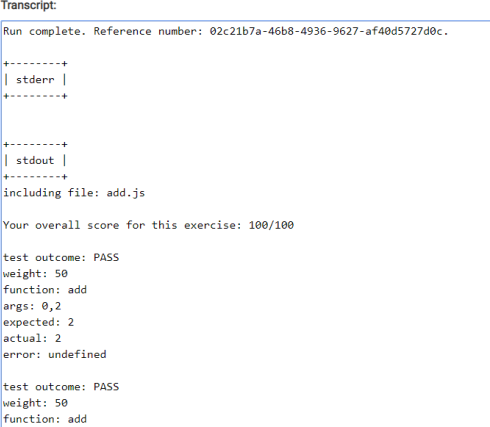
Step 6: IF your overall score is not 100/100, go back to Step 1
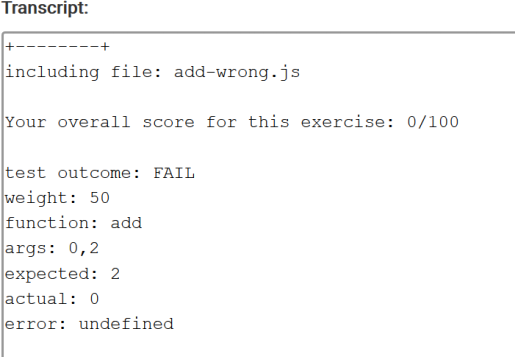
Here, the message is fairly straightforward- the AMS expected a number 2 for the sum of numbers 0 and 2 but our program returns 0 instead.
Note 1: Don’t worry about the Transcript box saying things like “Fatal Error” - this simply reports an exception was raised, which is how the AMS reports your results back to the system. Instead read the other parts of the transcript for more information.
Note 2: The number of attempts you are permitted is set at 10. I have allowed extras for the test and the average exercises (thousands).
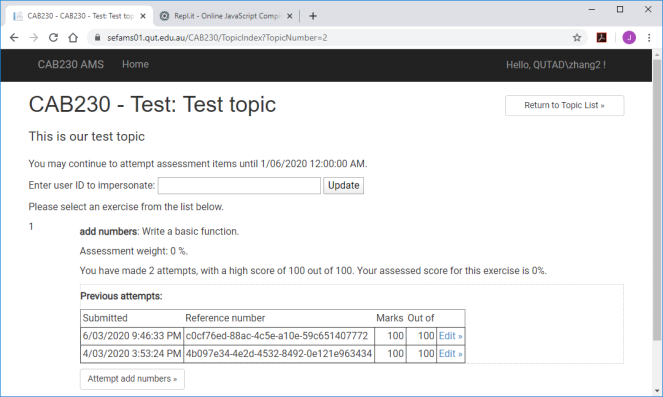
Note 3: the best score you’ve received on an exercise is the one that is used for grading, so once you have reached a particular score, that score is guaranteed. Once you have reached 100%, stop.
Note 4: The AMS is *not* a compiler, and it is not intended to provide detailed feedback on your work. The best approach is for you to write your code using an editor such as Visual Studio Code and test your code for a variety of test data using repl.it or Node.js. Once you are sure that your code works, upload it to the AMS to verify that it is correct, and claim the marks on offer.
Example Visual Studio Code interface:
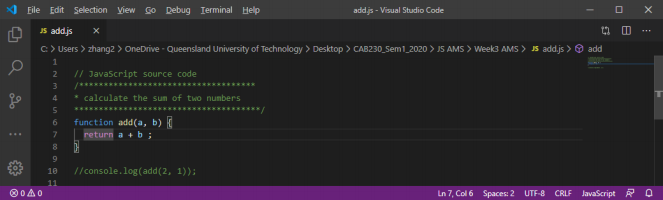
REPL.IT for online JavaScript coding and testing
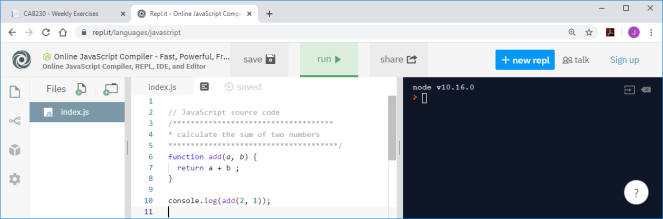
Good luck, and please let us know if there are any issues or glitches.
2023-03-18