CSC 183 Web Application Development
CSC 183 WebApplication Development
Test Two
Due on Tuesday April 27th, 2021
1. Create a Core Web Application (based on the C# language and CORE Web Application) TestTwoLastFirst, where Last is your Last name and First, your first name. Create a custom Layout page to be used for all pages.
Be sure your application is ASP.NET Core Web App with a Target Framework of .NET 5.0
PARTA INSIDE WEB APP -- HTML, CSS, BOOTSTRAP, JQUERY (if preferred), JavaScript
2. Create a Razor Page, named drivers.cshtml, to be used to provide a summary of Drivers’ profile Use fig 1 below as a design specification: (DO THIS ON A WEB FORM (Razor Page .cshtml) not HTML)
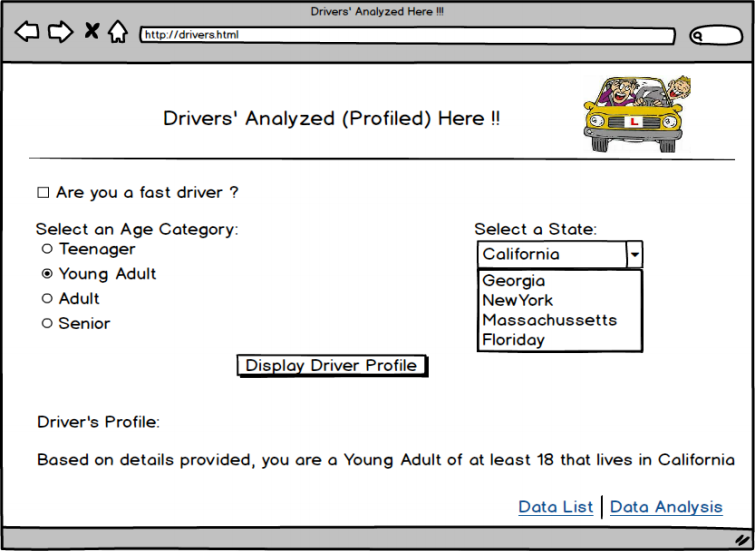
fig 1
a) Assign the following numeric values to each radio button choice respectively: 16 to Teenager, 18 to Young Adult, 27 to Adult, and 65 to Senior.
b) The Data List , Data Analysis, and other links provide navigation to the web forms described in (3)
c) Functionality: When the “Display Driver Profile” button is clicked, depending on age category and state selected, the following concatenated statement is displayed in the Drivers’ Profile area, near the bottom of the screen.
“Based on details provided, you are a(n) Young Adult driver from California. You are at least 18 years old.”
“Young Adult” in the above example is the text of the radio button selected, “California” is the value of the selection list choice made, and “18” is the numeric value assigned to the radio button choice.
● Anytime different choices are made, the concatenated text reflect these.
● Put the javascript, css, images files in the appropriate folders
a) Using the same Layout Page from (1) or another Layout page, create CRUD pages based on data described next. The master page should incorporate everything before and including the line as shown In fig 2 below.
b) In the footer of the Layout page, provide an email address.
c) Use these web forms to complete Part B.
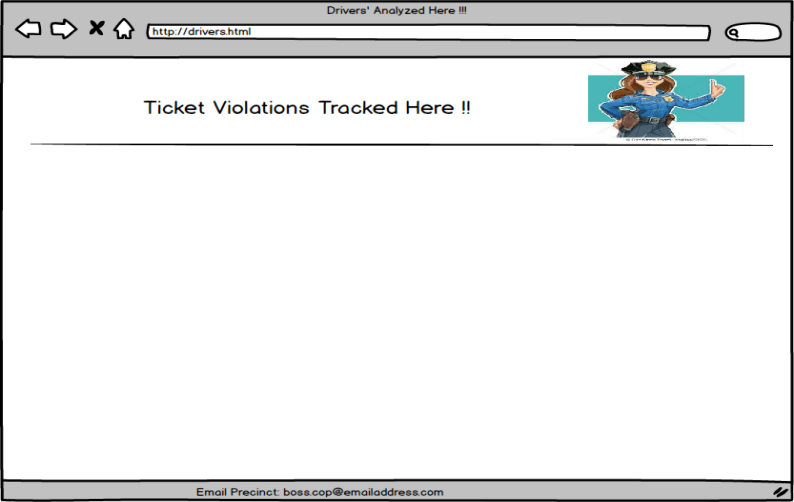
fig 2
PARTB SQLSERVER – (a) Table Creation (b) Data Input.
Use the following business rules for question 4 on the next page.
The 33rd Precinct officers need a new database management system to track traffic violation tickets.
i. Officers are uniquely identified by their shield numbers (policeID)
ii. Each violation is described and carries its own fine.
iii. Each driver is described by their driverID number, name and their address.
iv. An officer will issue a ticket to any erring driver any day the violation occurs.
Tables have been normalized for you in the following Entity Relationship Diagram (ERD) in fig 3.
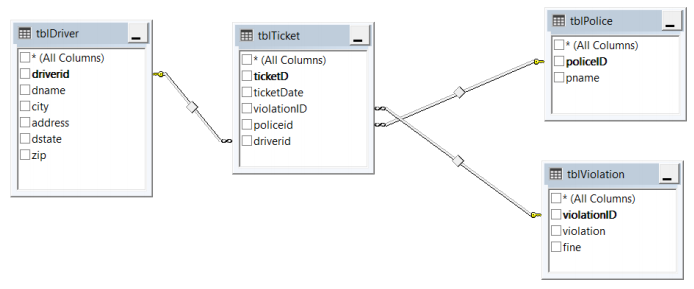
fig 3.
4. Create tables as specified.
a) Be sure to include any primary and foreign keys.
b) Analyze the raw data provided in the Tickets List (fig 4).
c) Insert this data from the Tickets List into the tables created.
As you insert this data, be mindful of the fact that primary keys are unique.
d) From the Web Application created in question 1, create a connection to these tables
e) Create a DBContext to these and Scaffold the tables to enable CRUD capabilities.
f) Ensure that you are able to Delete, Edit and Create new data in each of these tables.
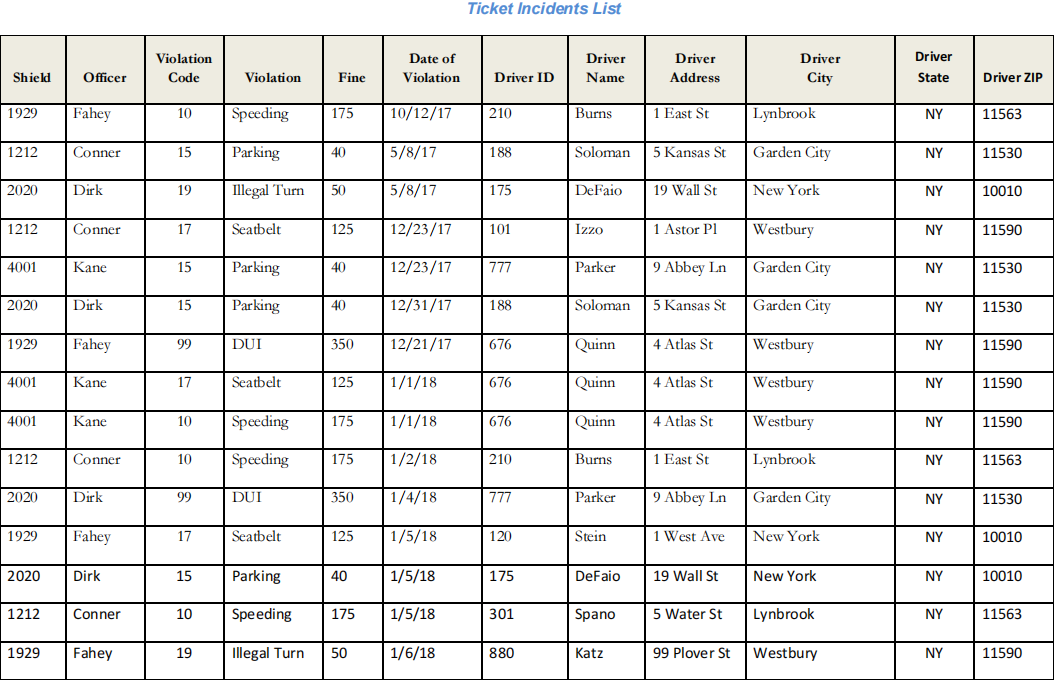
2021-04-30