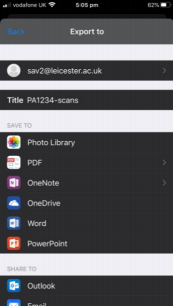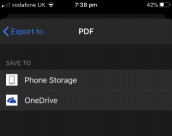EC2013 Intermediate Macroeconomics
EC2013 Intermediate Macroeconomics
Alternative Assessment
(For 2019/20 students and 2018/19 Resit Students)
Module: Intermediate Macroeconomics
Module Code: EC2013
Module Co-ordinator: Dr Richard Suen & Prof. Panicos Demetriades
Assessment: Written assignment
Method of Submissions: Electronic submission
Length: 25 pages (A4 size papers, including all diagrams)
Weighting: 50%
Release: 7th May 2020 at 3pm (British Summer Time)
Due: 8th May 2020 at 3pm (British Summer Time)
Anonymous Marking: Yes
Feedback Issue Date: Within 21 working days from the submission deadline
Assignment Brief
Instructions
● Answer TWO questions in Section A and TWO questions in Section B.
● You are allowed to submit your handwritten answers. Please refer to the attachment entitled “Submitting Handwritten Work to Turnitin” for further information.
● You are only allowed to submit ONE PDF file or ONE Microsoft Word Document onto Turnitin and the file size cannot exceed 100MB.
Section A [50 marks total]
Answer TWO questions only. Each question carries equal weight.
Question 1 [25 marks]
(a) What are frictional unemployment and structural unemployment? Give two possible sources of structural unemployment. [7 marks]
Consider an economy that experiences an outflow of working age people and a decline in aggregate labour supply as a result. Suppose the aggregate labour demand curve is not affected by this change.
(b) Explain, with the aid of the labour-market-equilibrium diagram, how this will affect the equilibrium real wage and the full-employment level of employment. [3 marks]
(c) Explain, with the aid of three separate IS-LM-FE diagrams, how this will affect real output, real interest rate and the general price level in three steps:
(i) before the general price level adjusts;
(ii) when the general price level is adjusting;
(iii) after the price adjustment process is completed.
Is the general price level increasing or decreasing during the price adjustment process? Explain the intuition of your answer with reference to the AD-AS framework. [15 marks]
Question 2 [25 marks]
(a) Explain, with the aid of an equation, the meaning of the user cost of capital. [7 marks]
(b) Explain, with the aid of the goods-market-equilibrium diagram, how an increase in the price of capital goods will affect the equilibrium real interest rate. [3 marks]
(c) Explain, with the aid of three separate IS-LM-FE diagrams, how an increase in the price of capital goods will affect real output, real interest rate and the general price level in three steps:
(i) before the general price level adjusts;
(ii) when the general price level is adjusting;
(iii) after the price adjustment process is completed.
Is the general price level increasing or decreasing during the price adjustment process? Explain the intuition of your answer with reference to the AD-AS framework. [15 marks]
Question 3 [25 marks]
Consider a consumer who faces the following:
Real income in the current period = 2,000 units of goods
Real income in the future period = 2,500 units
Real lump-sum tax in the current period = 500 units
Real lump-sum tax in the future period = 500 units
Borrowing rate = 5%
Lending rate = 3%
(a) Suppose the optimal level of current consumption is 1,000 units. Draw a diagram to show (i) the budget line; (ii) the endowment point; (iii) the optimal choice and (iv) the indifference curve on which the optimal choice is located. Label your diagram clearly. [5 marks]
(b) Suppose now the consumer is not allowed to borrow in the current period and he continues to have 1,000 units of current consumption. Draw a diagram to show (i) the budget line; (ii) the endowment point; (iii) the optimal choice and (iv) the indifference curve on which the optimal choice is located. Explain your diagram briefly. [5 marks]
(c) Suppose the consumer can borrow in the current period. Suppose now current consumption and future consumption are perfect complements. In particular, the consumer would like to have the same amount of consumption in the two time periods, i.e., c = c'. Determine whether the consumer will save or borrow in the current period (i.e., whether s > 0 or s < 0). Also determine the value of s. [15 marks]
Question 4 [25 marks]
(a) Explain the differences between the Consumer Price Index (CPI) and the GDP deflator. [7 marks]
(b) Explain, with the aid of the goods-market-equilibrium diagram, how an increase in government purchases will affect the equilibrium real interest rate. [3 marks]
(c) Explain, with the aid of three separate IS-LM-FE diagrams, how an increase in government purchases will affect real output, real interest rate and the general price level in three steps:
(i) before the general price level adjusts;
(ii) when the general price level is adjusting;
(iii) after the price adjustment process is completed.
Is the general price level increasing or decreasing during the price adjustment process? Explain the intuition of your answer with reference to the AD-AS framework. [15 marks]
Section B [50 Marks Total]
Answer TWO questions only. Each question carries equal weight.
1. Explain how asset price bubbles and the financial accelerator can combine to create a banking crisis. What kind of policies should central banks use to prevent crises?
2. Using the 3-equation model with an IS curve, a Phillips curve and a Monetary Rule, demonstrate with the help of diagrams the ineffectiveness of conventional monetary policy when the zero lower bound of interest rates is reached. What other policies can the central bank use when it can no longer use interest rates?
3. Using the 3-equation model with an IS curve, a Phillips curve and a Monetary Rule, explain with the help of diagrams how inflation bias can arise if a government does not respect central bank independence. Would restoring central bank independence be sufficient to eliminate inflation bias?
4. What are the transmission mechanisms of Quantitative Easing (QE) and how do they compare with those of conventional monetary policy? Was QE successful? Did it have any unintended consequences?
|
Mark
|
Undergraduate Grade Descriptor
|
|
85‐100%
|
Scholarship: Excellent application of a rigorous and extensive knowledge of subject matter; perceptive;
demonstrates a critical appreciation of subject and extensive and detailed critical analysis of the key issues;
displaysindependence of thought and/ or a novel and relevant approach to the subject;reveals both breadth
and depth of understanding, showing insight and appreciation of argument.
Independent learning: Work draws on a wide range of relevant literature and is not confined to reading lists,
textbooks or lecture notes; arguments are well supported by a variety of means.
Writing skills: Writing skills are excellent; writing is clear and precise; arguments are logical, well‐structured
and sustained, and demonstrate thorough understanding; conclusions are reasoned and justified by
evidence.
Analysis: Work demonstrates a robust approach to analysis that is evident of a deep understanding of
relevant concepts, theories, principles and techniques. For quantitative modules analysis is complete and
entirely relevant to the problem.
|
|
70‐84%
|
Scholarship: Very good application of a rigorous and extensive knowledge of subject matter; demonstrates
a critical appreciation of subject; displays detailed thought and consideration of the subject; reveals very
good breadth and depth of understanding.
Independent learning: Work draws on a range of relevant literature and is not confined to reading lists,
textbooks or lecture notes.
Writing skills: Writing skills are well‐developed; writing is clear and precise; arguments are logical, well‐
structured and demonstrate thorough understanding; conclusions are justified by evidence.
Analysis: Analytical steps carried out carefully and correctly demonstrating that it is based on a sound
understanding. Analysis is relevant to the problem and is complete and is placed in a clear context.
|
|
60‐69%
|
Scholarship: Good, broad‐based understanding of subject manner; makes effective use of understanding to
provide an informative, balanced argument that is focussed on the topic; reveals some attempt at creative,
independent thinking; main points well covered, displaying breadth or depth but not necessarily both;
broadly complete and relevant argument;
Independent learning: Sources range beyond textbooks and lecture material and are used effectively to
illustrate points and justify arguments.
Writing skills: Arguments are presented logically and coherently within a clear structure and are justified
with appropriate supporting evidence; capably written with good use of English throughout; free from major
errors; complex ideas are expressed clearly and fluently using specialist technical terminology where
appropriate.
Analysis: Some minor slips in the steps of the analysis and some minor gaps in understanding of underlying
principles. Analysis is relevant to the problem and mostly complete. A good interpretation which conveys
most of its meaning.
|
|
50‐59%
|
Scholarship: Some but limited engagement with, and understanding of, relevant material but may lack focus,
organisation, breadth, and/or depth; relatively straightforward ideas are expressed clearly and fluently
though there may be little or no attempt to synthesise or evaluate more complex ideas; exhibits limited
independent creative thought; adequate analysis butsome key points only mentioned in passing; arguments
satisfactory but some errors and perhaps lacking completeness and relevance in parts.
Independent learning: Sources may range beyond lecture material and textbooks though effective
engagement with and use of the wider literature is limited.
Writing skills: The question is addressed in a reasonably clear, coherent and structured manner but some
sections may be poorly written making the essay difficult to follow, obscuring key points or leading to over‐
generalisation; competently written with a good use of English throughout (few, if any, errors of spelling,
grammar and punctuation). Answersthat have uppersecond‐class qualities may fall into this category if they
are too short, unfinished or badly organised.
Analysis: Minor slips and occasional basic errors in analysis. Underlying principles are mostly understood,
but clear gaps are apparent. Analysis falls short of completeness and is a little irrelevant in place but a
reasonable interpretation which goes some way to convey its meaning
|
|
45‐49%
|
Scholarship: Minimum acceptable level of understanding; extremely basic and partial understanding of key
issues and concepts;some material may be used inappropriately; uninspired and unoriginal; relies on limited
knowledge; analysis poor or obscure, superficial or inconsistent in places; arguments incomplete, partly
irrelevant or naive.
Independent learning: Sources restricted to core lecture material with no evidence of wider reading.
Writing skills: Though errors may be few and generally insignificant, answer may be poorly focussed on the
question, lack rigour and/or consist of a series of repetitive, poorly organised points or unsubstantiated
assertions that do not relate well to one another or to the question, although some structure discernible;
borderline or poor competence in English (some problems of spelling, punctuation and grammar that
occasionally obscures comprehension).
Analysis: Some knowledge of the analysis to be followed, but frequent errors. Some attention paid to
underlying principles, but lacking in understanding and frequently irrelevant. Some interpretation is given,
but it does not place the analysis in any real context
|
|
40‐44%
|
Scholarship: Minimum acceptable level of understanding; extremely basic and partial understanding of key
issues and concepts; some material may be used inappropriately.
Independent learning: Sources restricted to core lecture material with no evidence of wider reading.
Writing skills: Though errors may be few and generally insignificant, answer may be poorly focused on the
question, lack rigor and/or consist of a series of repetitious, poorly organised points or unsubstantiated
assertionsthat do not relate well to one another or to the question; borderline competence in English (some
problems of spelling, punctuation and grammar that occasionally obscures comprehension).
|
|
30‐39%
|
Minimum requirements have not been met.
Scholarship: Inadequate knowledge of relevant material; omission of key ideas/material; significant parts
may be irrelevant, superficial or factually incorrect; inappropriate use of some material; mere paraphrasing
of course texts or lecture notes; key points barely mentioned; very weak grasp or complete
misunderstanding of the issues; inclusion of irrelevant material; does not address the topic or question.
Independent learning: Restricted to a basic awareness or no awareness of course material and textbooks;
very meagre use of supporting material or unsupported assertions; use of irrelevant or unconvincing
material.
Writing skills: Unacceptable use of English (i.e. comprehension obscured by significant and intrusive errors
of spelling, punctuation and grammar); poor and unclear, or totally incoherent, structure. Answers that ‘run
out of time’ or miss the point of the question may fall into this (or a lower) class.
Analysis: Erroneous analysis with mistakes. Very little attention paid to the underlying principles of the
analysis. Far from complete with little relevance to the problem. Limited interpretation that reveals little, if
anything, about the meaning
|
|
20‐29%
|
Scholarship: Displays a superficial appreciation of the demands and broad context of the question but is
largely irrelevant, fundamentally flawed, or factually incorrect; inappropriate use of material; mere
paraphrasing of course texts or lecture notes; key points barely mentioned; complete misunderstanding of
the issues; inclusion of irrelevant material.
Independent learning: Restricted to a limited awareness of basic course material; unsupported assertions;
use of irrelevant or unconvincing material.
Writing skills: Minimal structure, though may only list key themes or ideas with limited comment or
explanation.
Analysis: Analysis has very significant omissions demonstrating little understanding of problem or underlying
principles. Analysis may be ill suited to problem. Very little interpretation of meaning of the analysis.
|
|
0‐19%
|
Scholarship: No recognition of the demands or scope of the question and no serious attempt to answer it.
Complete misunderstanding of the issues; inclusion of irrelevant material. May have simply failed to address
the question/topic set.
Independent learning: No evidence that the most basic course material has been understood; unsupported
assertions; use of irrelevant or unconvincing material.
Writing skills: Without structure; comprehension may be completely obscured by poor grammar, spelling,
punctuation.
Analysis: Virtually complete failure to carry out analysis. No evidence of understanding of underlying
principles and bears no relevance to the problem. No attempt to interpret or explain the meaning of the
analysis.
|
Submitting handwritten work to Turnitin
You can find instruction on how to submit your work to Turnitin in:
https://www2.le.ac.uk/offices/itservices/ithelp/services/blackboard/blackboard-student/assessment/how-to-submit
Please ensure that you are saving your submission title as your student number and module code.
Any work should normally be typed in a word file and submitted. In specific circumstances in which typing in word is not a suitable option, THE ASSIGNMENT BRIEF WILL INSTRUCT YOU ON WHETHER YOU CAN ALTERNATIVELY HANDWRITE YOUR WORK. You should NOT handwrite your work unless the assignment brief specifically instructs you to do so.
You can submit either:
● ONE Scanned PDF,
● Or ONE Word Document with scanned/ inserted images (for example of graphs, workings and formulae).
Turnitin maximum file size is 100MB. If the size of your scanned PDF or Word document is larger than 100MB, reduce the size of the file before attempting to upload it to Turnitin. You can reduce the overall quality of the scanned images.
Turnitin only accepts documents (PDF or Word) which contain a minimum of 20 typed words it can identify as selectable text, in addition to your scanned images or text. Therefore, you can either use a:
- Scanned PDF: You will need to edit the scanned pdf, and add 20 words of text using Adobe Reader (see section 1 below for further guidance).
- Word Document with inserted images: After inserting images into your Word document you will need to type 20 words of text (see section 2 below for further guidance).
Section 1 - Scanned PDF
1.1. How to scan your work
● If you have access to a scanner please use it to scan your handwritten pages. Please ensure that the final file is clear and legible, that each page is correctly oriented and placed in the correct order.
● If you are using your smartphone’s camera to take the pictures: make sure that the text and/or graphics in the image are legible, clear, correctly oriented and in the correct order (numbering pages can help you with performing this check).
1.1.1. Using smartphone’s camera to take pictures
You can scan handwritten work using any app on your phone or tablet which coverts pictures into a PDF file. You can download any of these apps using the normal App store or market place.
We recommend using the Microsoft Office Lens app - it automatically converts pictures of documents into the right shape and size. Find more instructions below:
Step 1 - Preparation
1. Go to the App Store (Play Store on Android) and download the Microsoft Office Lens app to your phone or tablet. This is available for both Android and iOS devices. The first time you open the app, it will ask permission to use the device’s camera and photos. You need to allow this.
2. Practice using the Microsoft Office Lens app before you need to use it for an assessment. This will give you time to sort out any problems before the assessment is due.
3. Hand write your work on paper. Make sure you write clearly, leaving plenty of space around your work. Number the pages and the questions clearly.
Step 2 - Scanning your work
Begin with the first page of your document on a flat, well-lit surface, ideally with a dark background.
1. Open the app and choose the DOCUMENT option at the bottom. It will identify the page edges automatically. Click on the circular button to scan the page.
2. You can then review the scanned image. Use the icons at the top to delete, rotate or alter how the image has been trimmed if the edges are not correct.
4. When you are happy with the image, click Add New on the bottom left to include another page if necessary and repeat the process until you have finished.
5. Once you have scanned all the pages, click the orange Done button.
Step 3 - Saving your work
When you have finished scanning, you need to choose how to save your scanned work. You should save your work as a PDF. If you are going to submit to Blackboard directly from your phone or tablet, it is easiest to save the PDF to local storage.
It is also a good idea to save the file to OneDrive (part of Office 365), as your work will be securely backed up and you can access it on different devices. The first time you save to OneDrive, you will need to enter your University log in details. Use your full University email address (@student.le.ac.uk). Your PDF file will appear in OneDrive in an Office Lens folder.
The process of saving your work is slightly different on iPhone/iPad and Android devices.
iPhone/iPad
1. On the “Export to” page, give the file a sensible title.4
2. Under SAVE TO select PDF.
3. On the PDF page, you can save your file to OneDrive or locally (Phone Storage).
4. You will see your PDF file saved on the My Files page
Android
1. Give your work a sensible title by clicking on the pencil symbol at the top of the screen.
2. Choose the SAVE TO options then tap the orange Save button.
3. When the PDF has saved, you will see the My Files screen.
Step 4 - Add 20 word text
You will need to edit the scanned pdf, and add 20 words of text.
An example of text to copy and paste into your document:
‘Please find attached to this cover sheet my coursework for the module [insert here the module code, e.g. MNXXXX or ECXXXX] for marking. My ID number is [insert here your ID number e.g. 10123456778]. The module leader is Dr. [insert here name and surname of the module leader].
You can use Adobe Reader to insert the required 20 words of selectable text:
- Open the File and in the Tools menu on the right-hand side find the “Fill & Sign” tool. Select the tool then click anywhere inside the document and write 20 words (or paste the same example text):
- Then make sure to save the PDF, check file size (see section 1) and submit this copy.
Step 5 - Submitting your work
You now have a PDF that you can submit to Blackboard. The details will vary between assessments, but your module leader will let you know where you need to submit to.
If you are submitting to a Turnitin assignment directly from your phone, to find your scanned file choose the option “Choose from this computer” and find the file in your local phone storage.
Step 6 - Further Support (if needed)
A short tutorial on scanning a document using Office Lens can be found here:
https://leicester.cloud.panopto.eu/Panopto/Pages/Viewer.aspx?id=e7fe949c-ffab-47c2-8117-aba500965e96
Additional support can be found here:
- Office Lens for iOS
- Office Lens for Android
Section 2 - Word document with inserted images
Step 1 – Inserting Figures, graphs and tables in Word.
There are several ways to insert figures, graphs or tables. You can copy them from an open Office application such as PowerPoints or Excel, and paste at the place you choose within the document.
You can also insert a picture of figure or table using the ‘Insert’ tab at the top of the screen. Click on ‘picture’ and locate the file you want to use.
You will need to edit the figure so it fits with the layout of your report.
Step 2 - Saving a Word document as PDF
Once you are happy with the formatting of your document and generated any relevant content pages and reference lists then first, save the file as a Word document, and then file select ‘Save as PDF’.
A fuller guide on combining documents can be found in the “Combing documents” file.
More training on creating word documents is available from office 365 support.
Step 3 - Add 20 words of text
After inserting images into your Word document you will need to type 20 words of text.
An example of text to copy and paste into your document:
‘Please find attached to this cover sheet my coursework for the module [insert here the module code, e.g. MNXXXX or ECXXXX] for marking. My ID number is [insert here your ID number e.g. 10123456778]. The module leader is Dr. [insert here name and surname of the module leader].
You can use Adobe Reader to insert the required 20 words of selectable text:
- Open the File and in the Tools menu on the right-hand side find the “Fill & Sign” tool. Select the tool then click anywhere inside the document and write 20 words (or paste the same example text):
- Then make sure to save the PDF, check file size (see section 1) and submit this copy.
2021-04-28