COM00016C Practical Formative
Module Code
COM00016C
BEng, BSc, MEng and MMath Degree Examinations 2020-2021
Department Computer Science
Title Software 2 - Practical Formative
Time Allowed 24 Hours (NOTE: As it is a formative assessment, and you have other module running at the same time, you will effectively have more than 24 hours).
Time Recommended ONE hour and THIRTY minutes
Word Limit Not Applicable
Allocation of Marks:
Question 1 is worth 100 marks, the code must adhere to the Google Java Style Guide.
Instructions:
This is a formative assessment and therefore the submission is voluntary and does not go towards your final mark.
Candidates should answer the question using Java 8 or above. Failing to do so will result in a mark of 0%. Download the paper and the required source files from the VLE, in the "Assessment>Practical Formative" section. Once downloaded, unzip the file. You must save all your code in the ClosedExamination folder provided. Do not save your code anywhere else other than this folder.
Submit your answers to the Department’s Teaching Portal as a single .zip file containing the ClosedExamination folder and its sub-directories. Failing to include the ClosedExamination folder will result in a loss of 10 marks. Other archival format such as .rar and .tar files will not be accepted and will result in a mark of 0%.
If a question is unclear, answer the question as best you can, and note the assumptions you have made to allow you to proceed. Please inform <[email protected]> about any suspected errors on the paper immediately after you submit.
A Note on Academic Integrity
We are treating this online examination as a time-limited open assessment, and you are therefore permitted to refer to written and online materials to aid you in your answers.
However, you must ensure that the work you submit is entirely your own, and for the whole time the assessment is live you must not:
• communicate with departmental staff on the topic of the assessment
• communicate with other students on the topic of this assessment
• seek assistance with the assignment from the academic and/or disability support services, such as the Writing and Language Skills Centre, Maths Skills Centre and/or Disability Services. (The only exception to this will be for those students who have been recommended an exam support worker in a Student Support Plan. If this applies to you, you are advised to contact Disability Services as soon as possible to discuss the necessary arrangements.)
• seek advice or contribution from any third party, including proofreaders, online fora, friends, or family members.
We expect, and trust, that all our students will seek to maintain the integrity of the assessment, and of their award, through ensuring that these instructions are strictly followed. Failure to adhere to these requirements will be considered a breach of the Academic Misconduct regulations, where the offences of plagiarism, breach/cheating, collusion and commissioning are relevant: see AM1.2.1 (Note this supercedes Section 7.3 of the Guide to Assessment).
1 (100 marks) t9 predictive text technology
T9, which stands for Text on 9 keys, was a predictive text technology used in the late 1990s for mobile phones, specifically those that contain a 3 × 4 numeric keypad as shown in Figure 1. T9’s objective was to make it easier to type text messages. It allowed words to be entered by a single key press for each letter, as opposed to the multi-tap approach used in conventional mobile phone text entry at the time, in which several letters were associated with each key, and selecting one letter often required multiple key press. For example, to type the word the, the user had to type 3 keys 8-4-3 with predictive text technology as opposed to five key strokes 8-4-4-3-3 for "multi-tap" technology.
In ideal predictive text entry, all words used are in a given dictionary, punctuation are ignored, no spelling mistakes are made, and no typing mistakes are made. The user presses the number corresponding to each letter and, as long as the word exists in the predictive text dictionary it will appear. For instance, pressing 4-6-6-3 will typically be interpreted as the word good, provided that a linguistic database in English is currently in use, though alternatives such as home, hood and hoof are also valid interpretations of the sequence of key strokes.
The aim of this question is to retrieve all valid words (that is in a given dictionary) corresponding to a sequence of key strokes from a 3 × 4 numeric keypad. For simplicity, we assume all characters are lower case.
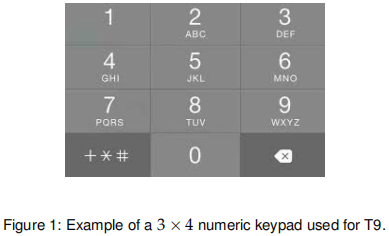
(i) [25 marks] For this question, you must use the file T9Pad.java provided. The class T9Pad represents a numeric keypad. The mapping between alphabet characters and number is stored in the attribute pad. The attribute pad is a HashMap where keys are Integer and values are Set<Character>.
Implement public Integer getKeyCode(Character letter) which returns the digit associated with the character letter. If there are no mapping for this character, the method must return an IllegalArgumentException. For example, assuming we only added the mapping (2, "abc") via the method addKey, getKeyCode(’a’) should return 2, whereas getKeyCode(’d’) must throw an exception.
(ii) [25 marks] Implement public List<Character> getPadLetters() in the class T9Pad which returns all the alphabet characters currently represented in the pad. The method should return an empty list if there are no mapping between numeric values and characters.
(iii) [25 marks] Words produced by the same combination of keypresses have been called "textonyms". For example, the key sequence 4663 on a keypad, correspond to the words good as well as other words, such as home, gone and so on. the words good, home and gone are "textonyms".
Implement public boolean isTextonym(String word1, String word2) in the class T9Pad which returns true if word1 and word2 are textonyms, false otherwise.
(iv) [15 marks] For the reminder of the question, complete the implementation of the class T9Tree. This class represents the dictionary of all words known by the user. In order to have an efficient predictive text application, we have decided to represent the data structure as a tree (see Figure 2). Each node represents the set of words that can be type using the numeric sequence from the root to that node. For example, to type the word go, we have to press the keys 4 then 6. Starting from the root, we must go to the child 6, then child 4 of child 6. For longer words such as home we keep going down the tree branches. In addition, the root cannot have any words, hence an empty set of words for the root.
Implement the method public Set<String> getAllWords() which returns all the known word in that tree.
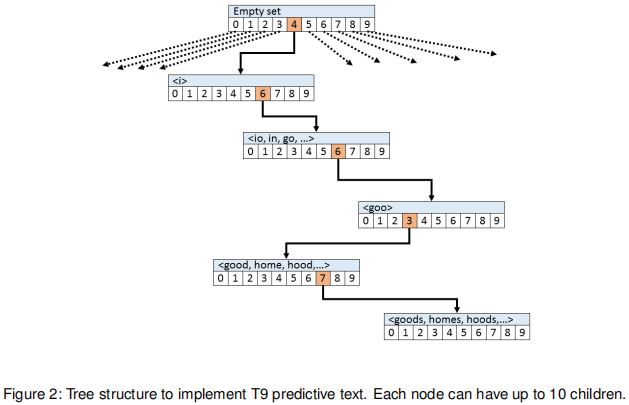
(v) [10 marks] Implement public Set<String> getAllWords(String t9code) which returns all the known words in that tree such as their numeric code has the prefix t9code. For example getAllWords("4663") should returns a set containing "good", "goods", "goodies", "home", "homes" to list a few. If no known word have such a prefix, the method returns an empty set. The method throws an IllegalArgumentException if the t9code contains keys that are not part of the numeric pad.
Note, if t9code is an empty String, the method should return all words in the tree. In this case the result is the same as calling getAllWords().
2021-04-24